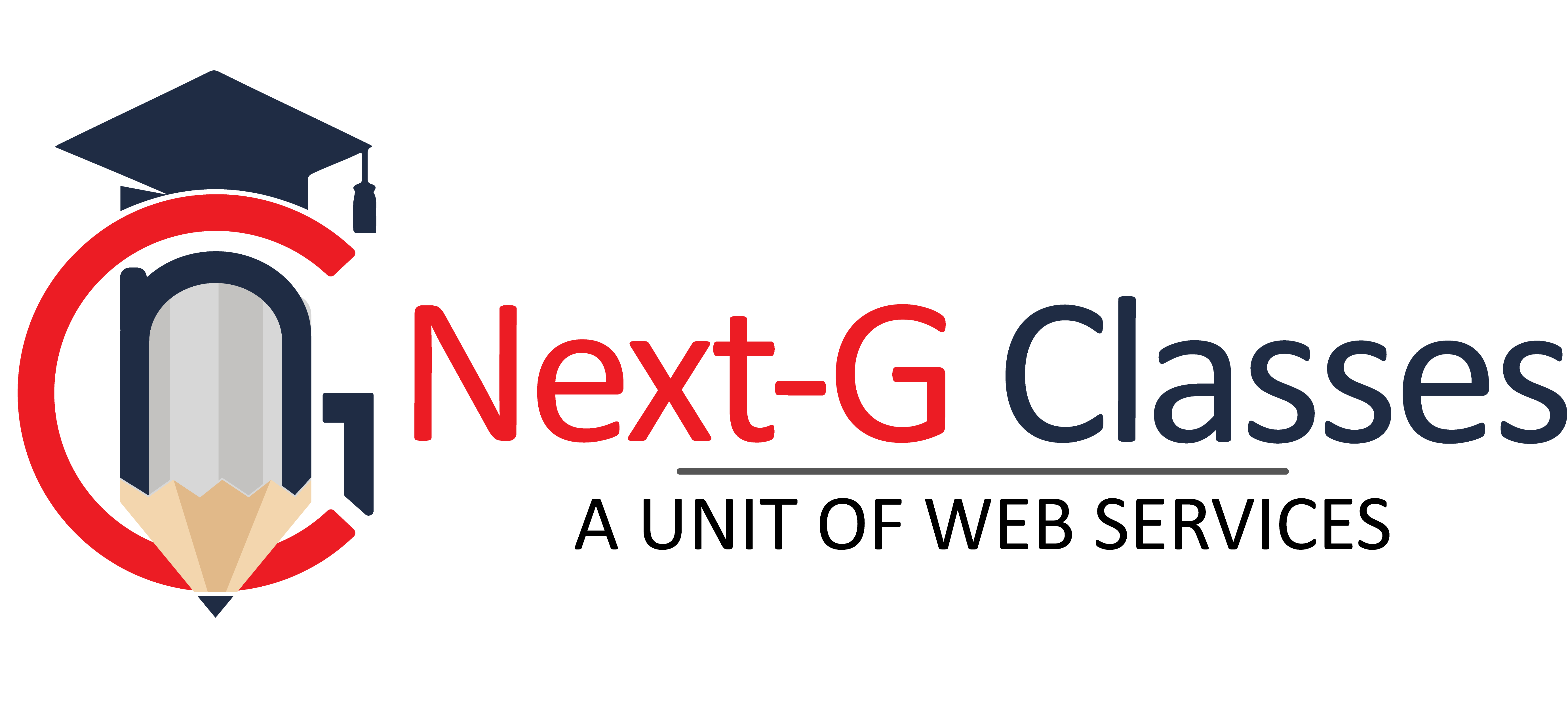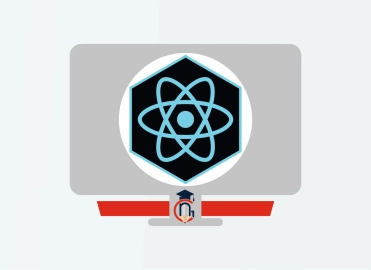Top 25 Adobe Audition Interview Questions and Answers
Adobe Audition is a powerful software used for editing and mixing audio. It helps users clean up sound, add effects, and create high-quality audio for videos, podcasts, and music. Whether you're a beginner or want to improve your audio editing skills, Adobe Audition is easy to learn and very useful. At Next G Classes Institute in Rohini, Delhi, you can learn Adobe Audition in a simple and practical way with expert guidance, hands-on training, and real projects to boost your skills.1. What is Adobe Audition?
Answer:
Adobe Audition is a professional digital audio workstation (DAW) used for recording, editing, mixing, mastering, and restoring audio. It is widely used in music production, podcasting, and video post-production.
2. What are the main features of Adobe Audition?
Answer:
Key features include:
-
Multitrack editing
-
Waveform editing
-
Audio restoration tools
-
Noise reduction
-
Spectral frequency display
-
Batch processing
-
VST plugin support
3. What is the difference between Waveform and Multitrack views?
Answer:
-
Waveform View is used for editing a single audio file.
-
Multitrack View allows users to mix multiple audio files together with effects and automation.
4. Can you record audio directly in Adobe Audition?
Answer:
Yes, Adobe Audition allows users to record audio through microphones or line-in devices directly into both waveform and multitrack views.
5. What file formats does Adobe Audition support?
Answer:
It supports formats like WAV, MP3, AIFF, FLAC, AAC, OGG, and more.
6. What is a spectral frequency display?
Answer:
It visually represents audio frequencies and allows precise editing based on frequency content. Ideal for removing unwanted noise or clicks.
7. How do you remove background noise in Adobe Audition?
Answer:
Use the Noise Reduction (Process) tool. Capture a noise print, then apply noise reduction to the entire file.
8. What are effects racks in Adobe Audition?
Answer:
Effects racks let users apply and chain multiple effects to clips or tracks in real-time with adjustable parameters.
9. What is the use of Adobe Audition in video editing?
Answer:
It integrates with Adobe Premiere Pro for audio post-production, allowing sound design, dialogue cleanup, and mastering for videos.
10. How do you export audio in Adobe Audition?
Answer:
Go to File > Export > File, choose the format, sample rate, and other settings, then save the file.
11. What is a session in Adobe Audition?
Answer:
A session is a project file (.sesx) that includes all your multitrack editing data, including clips, arrangements, effects, and more.
12. What is batch processing in Adobe Audition?
Answer:
It allows you to apply the same effects or conversions to multiple audio files automatically, saving time.
13. How do you apply fade in and fade out?
Answer:
Select the clip in waveform view and drag the fade handles at the top left and right of the clip to apply fade in/out.
14. What are markers in Adobe Audition?
Answer:
Markers are used to label specific points or ranges in an audio file, helping with navigation and editing.
15. What is the difference between destructive and non-destructive editing?
Answer:
-
Destructive editing (in waveform view) alters the original audio file.
-
Non-destructive editing (in multitrack view) preserves the original audio and only applies changes during playback or export.
16. How do you adjust pitch or tempo in Adobe Audition?
Answer:
Use Effects > Time and Pitch > Stretch and Pitch (process) to change pitch, tempo, or both independently.
17. Can you use third-party plugins in Adobe Audition?
Answer:
Yes, Adobe Audition supports VST and AU (Mac only) plugins for additional audio effects and processing tools.
18. How do you create a podcast in Adobe Audition?
Answer:
Record multiple voice tracks in multitrack view, add music and sound effects, apply compression and EQ, then mix and export the final file.
19. How do you save a custom effect preset?
Answer:
After adjusting effect parameters, click Save Preset in the effect window and name your preset for future use.
20. What is dynamic processing in Adobe Audition?
Answer:
It refers to effects like compression, expansion, limiting, and gating that control the volume dynamics of audio.
21. How can you reduce echo or reverb in a recording?
Answer:
Use the DeReverb effect under Effects > Noise Reduction / Restoration, or manually EQ out reverb-heavy frequencies.
22. What is a multiband compressor?
Answer:
It divides the audio spectrum into multiple bands and compresses them separately, giving more control over the dynamic range.
23. How do you sync audio with video?
Answer:
Import the video in multitrack view, align the recorded audio with the video’s audio track, then mute the original video audio.
24. What is the difference between mono and stereo audio?
Answer:
-
Mono audio has one channel.
-
Stereo audio has two channels (left and right) for spatial sound.
25. How do you normalize audio in Adobe Audition?
Answer:
Go to Favorites > Normalize to -0.1 dB or use Amplitude and Compression > Normalize (process) to set the desired peak level.
Categories: graphic designing and video editing