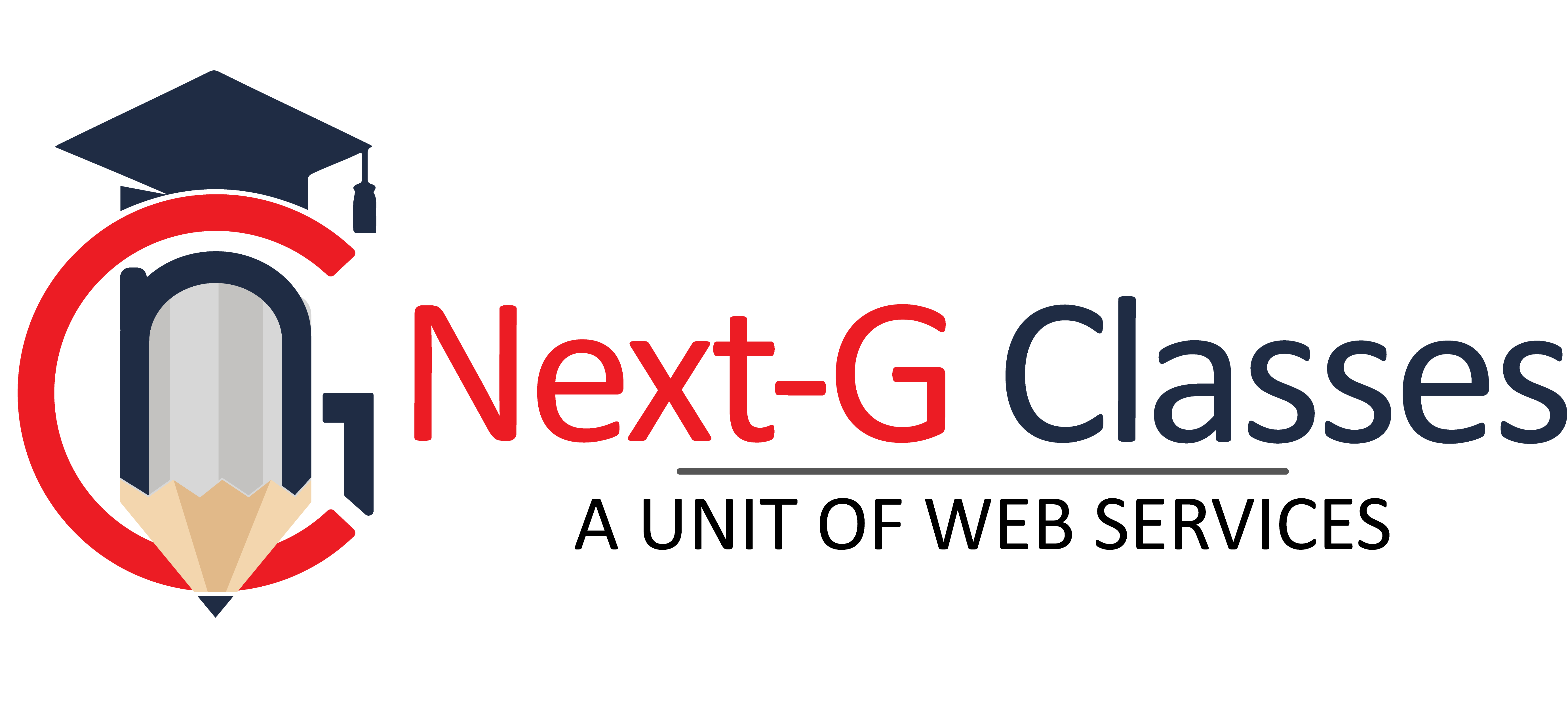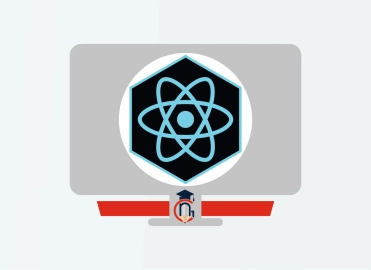Top 25 Adobe After Effects interview questions with answers
After Effects is a video production software that is used for the motion graphics, visual effects and compositing. It is most commonly used software for the film, tv, advertising, and online content creation.
Key Features of Adobe After Effects:
- Motion Graphics
- VFX
- Compositing
- Green Screen
- 3D Animation
- Masking & Rotoscoping
Adobe After Effects can be used by Video Editors, Animators, VFX Artists and Content creators. You can learn Adobe After Effects course from Next G Classes Institute in Rohini. At Next G Classes you will learn all Video Editing software’s including after effects from the expert faculty.
After learning after effects course from Next G Classes you will get certificate of the course and then go for the interview. Here we have given the top 25 adobe after effects questions with answers.
- What is Adobe After Effects?
-
Answer: Adobe After Effects is a digital visual effects, motion graphics, and compositing software used in post-production for films, TV, and web videos.
-
What is the difference between After Effects and Premiere Pro?
Answer: Premiere Pro is mainly used for video editing, while After Effects is used for motion graphics, animations, and VFX compositing. -
What are Keyframes in After Effects?
Answer: Keyframes are points that define the start and end of an animation, allowing objects to change over time. -
What is a Composition in After Effects?
Answer: A composition (Comp) is a container that holds layers, effects, and animations in a timeline. -
What are Pre-Compositions?
Answer: Pre-Compositions (Pre-Comps) are nested compositions that help organize complex animations and apply global effects.
-
What is the Graph Editor in After Effects?
Answer: The Graph Editor allows users to modify keyframe interpolation and adjust animation speed. -
How do you create a mask in After Effects?
Answer: Select a layer, use the Pen Tool or Shape Tool, and draw a mask to hide or reveal specific areas. -
What is Motion Blur in After Effects?
Answer: Motion Blur simulates real-life motion blur, making animations smoother and more natural. -
How does the Roto Brush tool work?
Answer: The Roto Brush isolates objects from the background by automatically selecting and refining edges. -
What are Blending Modes in After Effects?
Answer: Blending Modes control how a layer interacts with the layers beneath it (e.g., Multiply, Overlay, Screen).
-
What is the difference between 2D and 3D layers?
Answer: 2D layers remain flat, while 3D layers allow movement and rotation in 3D space (X, Y, Z axes). -
How do you use Expressions in After Effects?
Answer: Expressions are JavaScript-based codes that automate animations (e.g.,wiggle(5,10)for random movement). -
What is the Puppet Tool?
Answer: The Puppet Tool is used to create realistic deformations in objects by adding pins to control movement. -
What is the difference between RAM Preview and Standard Preview?
Answer: RAM Preview renders frames for smooth playback, while Standard Preview plays the video with potential lag. -
What is a Track Matte?
Answer: A Track Matte is a layer used to define transparency based on another layer's alpha or luminance values.
-
How do you create a realistic glow effect in After Effects?
Answer: Apply the "Glow" effect, adjust intensity and threshold, and use blending modes like "Add." -
What is a Particle System in After Effects?
Answer: A particle system (e.g., CC Particle World) generates animated elements like fire, smoke, or rain. -
How can you create a camera shake effect?
Answer: Use the "Wiggle" expression (wiggle(3,20)) or manually animate the position of the camera. -
What is a Null Object?
Answer: A Null Object is an invisible layer that controls other layers without affecting visuals. -
How do you create a parallax effect?
Answer: Use multiple layers in 3D space, animate the camera, and move objects at different speeds.
-
How do you speed up rendering in After Effects?
Answer: Use lower resolution previews, clear cache, enable multiprocessing, and use Media Encoder for exporting. -
What is the best format for rendering a high-quality video in After Effects?
Answer: For high quality, use Lossless AVI or ProRes, and for web, use H.264 (MP4). -
What are Adjustment Layers?
Answer: Adjustment Layers apply effects to all layers below them without altering the original layers. -
How do you remove green screen (Chroma Key) in After Effects?
Answer: Use the Keylight effect, adjust Screen Gain and Screen Balance, and refine edges. -
What are Essential Graphics in After Effects?
Answer: Essential Graphics allow users to create customizable motion graphics templates for Premiere Pro.
Categories: graphic designing and video editing