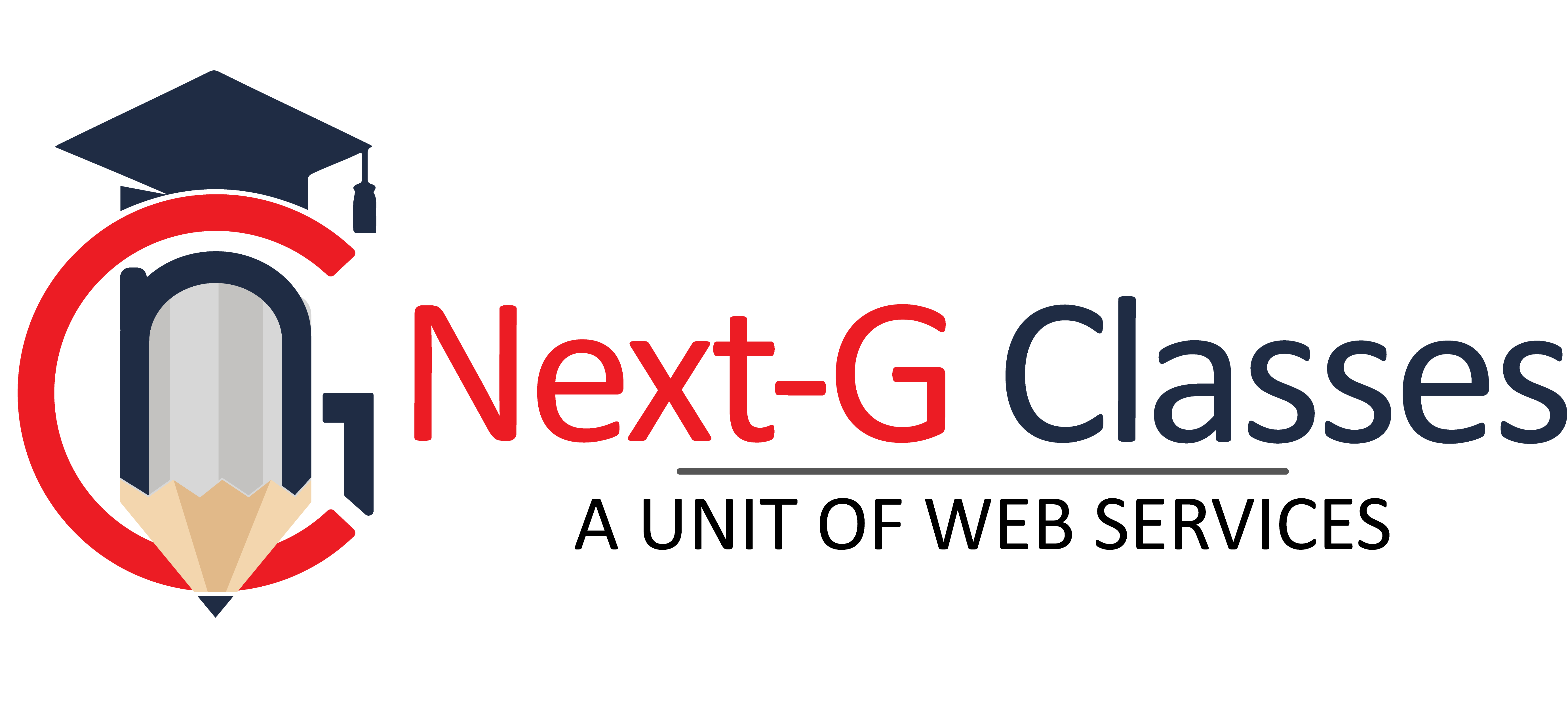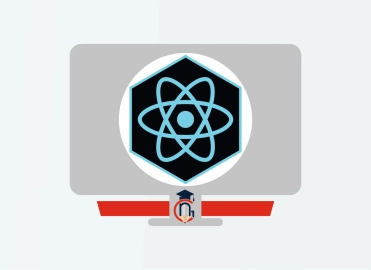Top 25 Adobe InDesign Interview Questions with Answers
Adobe InDesign is a widely used Desktop Publishing Software that is to create Magazines, Brochures, Posters, Books & eBooks, Flyers, Resumes, Newspapers and Interactive PDFs. InDesign is developed by Adobe. After learning InDesign, you can create the above creative documents as per industry requirement.
There are many features of the Adobe InDesign: Layout & Typography Control, Master Pages, Templates & Styles, Integration with Adobe Suite, Interactive Elements and Prepress & Printing Support.
Graphic Designers, Marketing professionals, Publishers and Writers and Freelancers and Agencies can use the Adobe InDesign to create their creative documents. If you want to learn Adobe InDesign in Rohini Delhi then you can Join Next G Classes Institute. At Next G Classes you can do your practical training on this software and after course complete you will get certificate and then go for the interview. And to helps students in their interview process we have given here top 25 Adobe InDesign Interview questions with Answers.
1. What is Adobe InDesign?
Adobe InDesign is a desktop publishing software developed by Adobe. It is used to create layouts for print and digital media, including brochures, magazines, books, posters, and interactive PDFs.
2. What are the key features of Adobe InDesign?
-
Page Layout & Design – Advanced tools for professional design.
-
Typography Control – Wide font support and text formatting options.
-
Master Pages – Helps maintain consistency across multiple pages.
-
Interactive Documents – Create PDFs with clickable links and animations.
-
Table and Grid Management – Easy table formatting and data organization.
3. What file formats does InDesign support?
-
INDD (InDesign Document) – Native file format.
-
IDML (InDesign Markup Language) – For backward compatibility.
-
PDF, EPS, JPEG, PNG, SVG, GIF – For exporting and printing.
4. What is a Master Page in InDesign?
A Master Page is a template for repeated elements like headers, footers, and page numbers across multiple pages.
5. What is the difference between Adobe InDesign and Photoshop?
-
InDesign – Used for layout design (brochures, books, magazines).
-
Photoshop – Used for image editing and digital artwork.
6. How do you create a new document in InDesign?
Go to File → New → Document, then set page size, margins, and columns.
7. What is the purpose of the Bleed in InDesign?
Bleed ensures that design elements extend beyond the page edges to avoid white borders after printing.
8. How can you link text boxes in InDesign?
Use the Selection Tool, click the outport of the first text box, then click on another text box to link them.
9. What is the difference between "Place" and "Paste" in InDesign?
-
Place (File → Place) – Used to import external files (images, text, etc.).
-
Paste (Ctrl/Cmd + V) – Copies and pastes elements within the document.
10. How do you wrap text around an object?
Use the Text Wrap panel and choose a wrap option (e.g., Wrap Around Bounding Box).
11. How do you create and apply a Paragraph Style?
-
Open Paragraph Styles Panel.
-
Click New Style and customize formatting.
-
Apply it to selected text.
12. What is an anchored object in InDesign?
An anchored object is an image or shape linked to text, moving dynamically as text is edited.
13. How do you create an interactive PDF in InDesign?
Use the Hyperlinks, Buttons, and Forms panels to add interactivity, then export as Adobe PDF (Interactive).
14. What are Layers in InDesign?
Layers help organize design elements, allowing users to edit different parts of a document separately.
15. How do you package a file in InDesign?
Go to File → Package, which collects all fonts, images, and links into a single folder for easy sharing.
16. How do you adjust kerning and tracking in InDesign?
-
Kerning – Adjust spacing between two characters (Alt/Option + Arrow keys).
-
Tracking – Adjust spacing across a range of text (Character Panel).
17. How do you create a Table of Contents (TOC) in InDesign?
-
Assign Paragraph Styles to headings.
-
Go to Layout → Table of Contents.
-
Select styles and generate TOC.
18. What is an Object Style in InDesign?
An Object Style is a preset formatting for shapes, text frames, or images, applied quickly to maintain consistency.
19. How do you use the Preflight feature in InDesign?
Preflight checks for missing fonts, images, and errors before exporting or printing a document.
20. How do you export a document for print?
Go to File → Export → Adobe PDF (Print) and set the resolution, color settings, and bleed options.
21. How do you create a book file in InDesign?
Go to File → New → Book, then add multiple InDesign documents to manage a large book project.
22. How can you automate repetitive tasks in InDesign?
Use Scripts and GREP (Find/Replace) to automate formatting and text adjustments.
23. What is the difference between Raster and Vector graphics in InDesign?
-
Raster (JPEG, PNG, TIFF) – Pixel-based, can lose quality when resized.
-
Vector (SVG, AI, EPS) – Scalable without losing quality.
24. How do you create a data merge in InDesign?
Use File → Data Merge to import and apply data (e.g., names, addresses) from a CSV or Excel file into a template.
25. How do you create a footnote or endnote in InDesign?
Go to Type → Insert Footnote to add a reference at the bottom of the page.
Categories: graphic designing and video editing