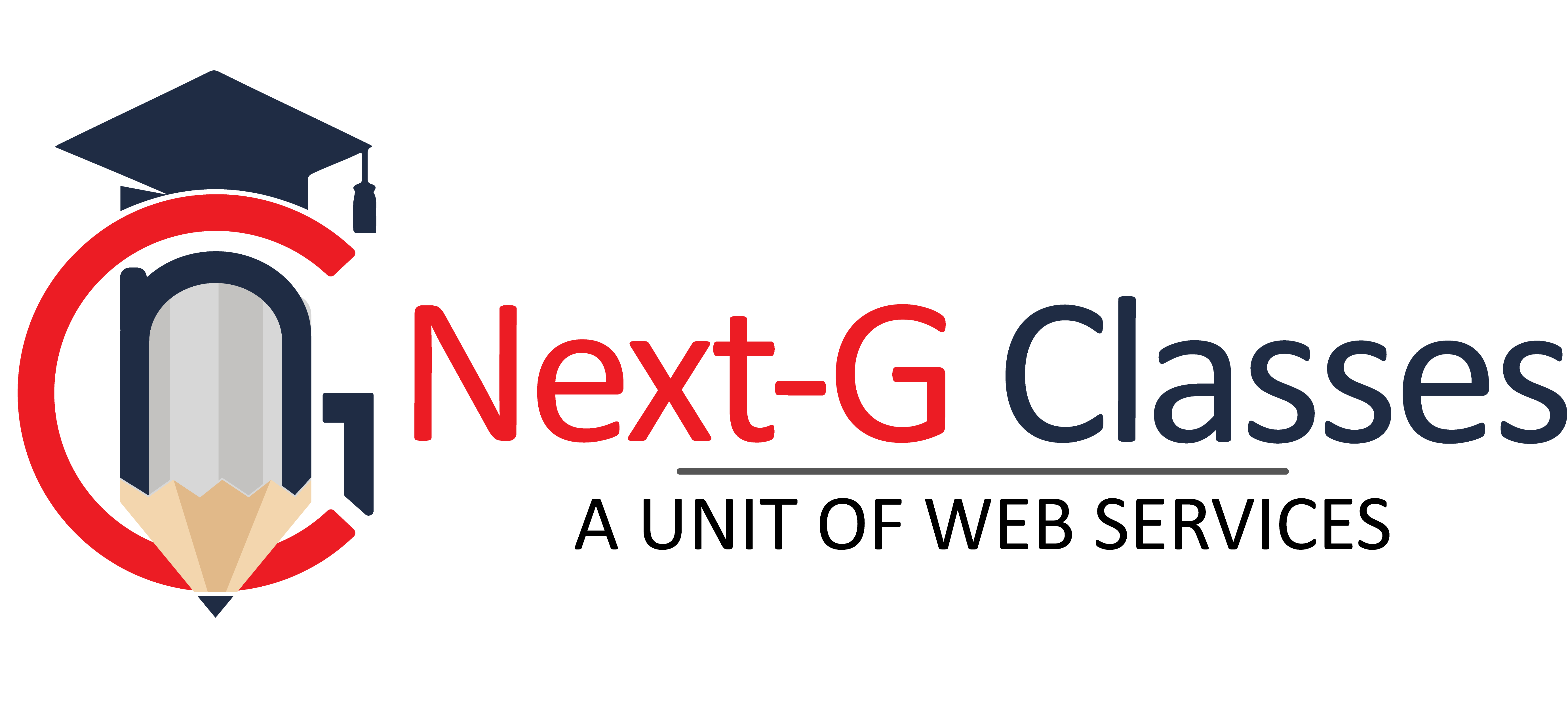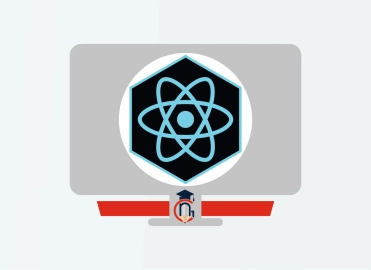Advance Digital Marketing Expert Course
| Training Mode | Regular | Fastrack | Crash |
|---|---|---|---|
| Classroom | Online | 6 Months (M,W,F or T,T,S Class) (3 Class in a week) |
3 Months (Monday to Friday Class) (5 Class in a week) |
2 Months (Monday to Friday Class) (5 Class in a week 1:30 hour duration) |
Now a days the Term “Digital marketing “attract almost every persons. Because in last one decades growth of internet within the peoples across all over country, providing a good opportunity to utilize digital marketing concepts and grow business, services, products popularity within the peoples. Keeping all this mind we have designed an Advance Digital Marketing Course. This course designed under guidance of our Digital Marketing Expert trainer who have more than 12+ years’ Experience in Digital Marketing as well as IT Industry.
This Courses covers all the concepts of digital marking as well as in this course we also teach the concepts of graphic design, website design and word press. In digital marketing we starts from the concepts of SEO (Search Engine optimization), where we covers on page optimization and off Page optimization from very basic to advance level. Then step by step we covers all the more concepts which are SMO, GOOGLE ADS, Social Media Ads, Affiliate Marketing, Tools, Algorithms, Live Projects, Interview Questions and answers.
Our trainers and managements fully aware about today IT industry and digital agency demands. Keeping all this in mind we have also included some important topics like, graphic design, website development using word press and website design using HTML AND CSS. Which are related to digital marketing. So within our advance digital marketing course we have also included graphic design in which you learn graphic design concepts. In which we teach poster, banner, info graphics, editing, color correction, using adobe Photoshop. In website development using word press and website design using HTML and CSS, we will teach website development using word press where we will teach to create informative, blog, business website and in HTML AND CSS we will teach to create static website.
WHO CAN JOIN Advance Digital Marketing Expert Course
- 10th, 12th or Equivalent
- BCA/MCA, B.Tech, M.Tech, B.sc (IT), B.sc(CS)
- Diploma Candidates
Module-1 Graphic & Web Designing Concepts - Learn Banner, Poster, Infographics, Image Editing and Static Website Design
Module 1: Introduction to Photoshop
- Raster And Vector
- Set Image Size, Unit, Resolution & Color Mode
- Color Profile
- Photoshop Overview
Module 2: Selection
- Make Selection With Tools
- Rectangular Marquee
- Elliptical Marquee
- Single Row
- Single Column
- Lasso
- Polygonal Lasso
- Magnetic Lasso
- Quick Selection
- Magic Wand
Module 3: Crop & Select Color
- Crop Tool
- Perspective Crop
- Slice
- Slice Selection
- Eyedropper
- Color Sampler
Module 4: Image Editing Tools & Color Correction
- Spot Healing
- Healing
- Patch
- Content-Aware Move
- Red Eye
- Adjustments
- Brightness/Contrast
- Levels
- Curves
- Exposure
- Vibrance
- Hue/Saturation
- Color Balance
- Black & White
- Photo Filter
- Channel Mixer
- Color Lookup
Module 5: Brush Tools
- Brush
- Create Brush
- Upload Brush
- Use Brush Setting
- Pencil
- Color Replacement
- Mixer Brush
- Clone Stamp
- Pattern Stamp
- Eraser
- Background Eraser
- Magic Eraser
- Blur
- Sharpen
- Smudge
- Dodge
- Burn
- Sponge
Module 6: Color
- Fill Color In Selection
- Pattern
- Gradient
- Paint
- Bucket
Module 7: Create Path
- Use Pen
- Freeform Pen Tool
- Add Anchor Point
- Convert Point
Module 8: Text
- Use Horizontal & Vertical Type
- Use Horizontal & Vertical Type Mask
- Character & Paragraph Palette
- Font Size
- Font Family
- Font Style
- Leading
- Kerning
- Tracking
- Horizontal & Vertical Scale
- Baseline Shift
- Paragraph Align
- Left & Right Indent
- Before & After Paragraph Space
Module 9: Create Shape
- Rectangle
- Rounded Rectangle
- Ellipse
- Polygon
- Line
- Custom Shape Create And Add Shape
Module 10: Work Mask
- Clipping Mask
- Layer Mask
- Type Mask
- Vector Mask
- Quick Mask
Module 11: Layer Style
- Bevel & Emboss
- Stroke
- Inner Shadow
- Inner Glow
- Satin
- Color Overlay
- Gradient Overlay
- Pattern Overlay
- Outer Glow
- Drop Shadow
Module 12: Practice Work
- Create Banner
- Poster
- Mobile App UI
- Website UI (Responsive)
- Social Media Post
Module 13: Filter
- Filter Gallery
- Camera Raw
- Liquify
- Oil Paint
- Vanishing Point
- Blur
- Distort
- Noise
- Pixelate
- Render
- Sharpen
- Stylize
Module 14: 3D
- Create 3D Shape
- 3D Text
- 3D Custom Shape
- Apply Texture
- Use 3D Material Eyedropper
- Use 3D Material Drop
Module 15: Use Adv. Option
- Action
- Animation
- Create GIF File
Module 16: Export File In
- .Psd
- .Jpg
- .Png
- .Gif
INTRODUCTION TO HTML
- What is static/Dynamic Website
- What is SEO Friendly Website
- What is Responsive Website
- What is HTML
- HTML4 VS HTML5
- EDITORS IN HTML
WORKING WITH BASIC TAGS
- DOCTYPE In HTML
- Tag and Attributes
- Title and Meta tag
- Headings and Paragraph
- Formatting Tags
- EDITORS In HTML
ANCHORS AND HYPERLINKS
- Internal link
- External link
- Text link
- Image link
- Email link
- Phone link
- target attribute
WORKING WITH LISTS
- Ordred List
- Unordred List
- Definition List
- Nested List
- List Attributes
WORKING WITH GOOGLE MAP & YOUTUBE
- Google Map Insertion in Webpage
- Youtube Video Insertion in Webpage
WORKING WITH TABLES
- Creating Tables on a Web Page
- Altering Tables and Spanning Rows & Columns
- Placing Images & Graphics into Tables
- Aligning Text & Graphics in Tables
- Adding a Background Color
WORKING WITH HTML FORM
- HTML Input tags
- HTML Input Attributes
- Setting up form
- Form attributes
- Submit and Reset Button
HTML5 SEMANTIC TAGS
- header and footer tag
- section tag
- figure and figcaption
- nav and aside tag
HTML5 AUDIO & VIDEO
- Audio Tag
- Video Tag
HTML5 API'S
- Drag & Drop
- Local Storage
- Geolocation
COURSE CONTENTS OF CSS
INTRODUCTION TO CSS
- What is CSS?
- How CSS Works?
- Types of CSS,Internal,Inline,External
- CSS Selectors
- Comments In CSS
- How to Link External CSS
WORKING WITH BASIC CSS PROPERTIES
- Selectors : Class or Elements
- Colors
- Height / Width
- Border
- Margin and Padding
- CSS Box Model
WORKING WITH WEB LAYOUTS
- Aligning Div
- Two Div Align
- Three Div Align
- Four Div Align
- Use of floats
- Clearing float
- Inline or Block Element
WORKING WITH BACKGROUND,GRADIENT OR IMAGE SPRITE
- Background Color
- Background Image
- Background Position
- Background Attachment
- Gradient Colors
- Image Sprite
WORKING WITH TEXT PROPERTIES
- Text Alignments
- Line height(Leading)
- Letter Spacing(Kerning)
- Font Family
- Font Size with Font Weight
- Tips For Improving Text Readability
WORKING WITH ICONS & FONTS
- Use of Font Awesome
- Use of Flat Icons
- Use of Google Fonts
WORKING WITH MENUS AND POSITIONS
- Static Position
- Fixed Position
- Absolute Position
- Relative Position
- Creating Menu
- Menu With Multi Dropdown
WORKING WITH BORDER AND SHADOW
- Border
- Border Image
- Rounded Corner
- Box Shadow
- Text Shadow
WORKING WITH OUTLINE AND UI
- Outline
- Outline Offset
- Resize
WORKING WITH IMAGE STRETCHING PROBLEM
- Object Fit : Fill
- Object Fit : Contain
- Object Fit : Cover
WORKING WITH HTML FORM & CSS
- labels with inputs
- Form-based selectors
- Changing properties of form elements
- Formatting text in forms
- Formatting inputs
- Formatting form areas
- Changing the appearance of buttons
- Laying out forms
WORKING WITH 2D & 3D TRANSFORMS
- translate
- rotate
- skew
- scale
WORKING WITH HOVER,TRANSITIONS & ANIMATIONS
- Hover Effects
- Transitions
- Animations
- Creating Web Ads Using Animation
INTRODUCTION TO BOOTSTRAP
- What is a Responsive Website
- What is Bootstrap
- Where to Download
- How to Use Bootstrap
- Bootstrap Directory Structure
WORKING WITH GRID IN BOOTSTRAP
- What is Grid System
- Use of Grid System
- small, medium, large Grid System
- Container Vs Container-fluid
WORKING WITH IMAGES, TEXT, TABLES
- image responsive
- rounded image
- circle image
- text-align
- text colors
- responsive table
WORKING WITH BOOTSTRAP FORM
- labels
- form inputs
- input classes
- type of buttons
- form layouts
WORKING WITH WEB LAYOUTS, MENUS
- Container Layout
- Container Fluid Layout
- Proper Use of Rows and Columns
- Menu
- Single Dropdown Menu, Multilevel Dropdown Menu
- Mobile Menu / Collapse Menu
WORKING WITH SLIDER, TAB PANEL, MODAL BOX
- Responsive Slider
- Tab Panel
- Modal Box
- Menu
- Single Dropdown Menu, Multilevel Dropdown Menu
WORKING WITH CSS HELPERS, RESPONSIVE UTILITIES
- Class Helpers
- Responsive Utilities
Module-2 Digital Marketing Concepts - SEO | SMO | Tools | AdSense | Affiliate Marketing
ON Page SEO
SEO Introduction
- What is SEO?
- What is Search Engine, Browser and Website?
- How Search Engines Work?
- Major search engines
- Why does my website need SEO?
Use of HTML in SEO
- What is HTML?
- HTML Tags
- HTML Heading Tags
- HTML Paragraph, Bold, Italic, Strikethrough etc, tags.
- How to Create SEO Friendly Websites?
Techniques for SEO
- White Hat SEO
- Black Hat SEO
- Gray Hat SEO
Keyword Analysis
- Role of Keywords in SEO
- Keyword Types
- Keyword Length
- Keyword Demand
- Synonyms/Alternative Words
- Long Tail Keywords
- Keyword Density
- How to calculate keyword density
- Keywords Research Tools
Phases in SEO
- Pre site activity
- On page activity (ON Page SEO)
- Post site activity
- Off page activity (OFF Page SEO)
On Page SEO Introduction
On-Page SEO Checklist
- URL Optimization
- Title Optimization
- Meta tags Optimization
- Description Optimization
- Keywords
- Author
- Meta Robots
- ALT text
- HTML tags
- Internal linking strategy
- Content Optimization
- Website Speed Optimization
- Canonical Issue
- Site Maps
- Favicon
- Robot.txt file
- 404 Page Not Found Error
- 301 and 302 redirects.
- HTML Validation
- Broken Link Management
- Usability and accessibility
Other Factors of ON Page SEO
- Others important code in head section
- Schema implementation
- Google Algorithms (Google Panda, Google Penguin, Hummingbird)
- Work according to search engine algorithm
- Indexing of pages in SERP
- Quick rank tricks and technique
- Content Change
- Business Address and Telephone Number
- Tools used to optimize On Page
SEO Tools
- Google Analytics
- Google Search Console
- Google Tag Manager
- Google Business Profile
OFF Page SEO
- OFF Page SEO Introduction
- What is Backlink?
- What is Anchor Text?
- Why Link building is important for SEO?
- What is Quality backlink and what is penalized backlink?
Type of Backlink in SEO?
- Inbound Links/ Incoming Links
- Outbound Links/ External Links
- Internal Links
OFF Page Activities / Techniques for Link building
- Social Bookmarking
- Directory Submission
- Article Submission
- Blog Posting
- Blog Commenting
- Guest Blogging
- Press Release Submission
- Classified Submission
- Search Engine Submission
- Picture Sharing
- Document Sharing (PPT & PDF Sharing)
- RSS Submission
- Q and Ans. Posting
- Business Listing
- Local Listing
- Video Submission
- Forum Posting
- Link Exchange
OFF Page SEO Other Activities
- Keyword Ranking Monitoring
- Update Website Duplicate Content
- Page Removal Tool
- Remove Penalised Backlinks
- Website Performance Report Creation
Uses of AI in SEO
- Content Creation through AI
- Graphic Creation through AI
PART 1: SOCIAL MEDIA OPTIMIZATION (SMO) COURSE
Module 1: Introduction to Social Media Marketing
-
What is Digital Marketing
-
Difference between SMO & SMM
-
Importance of Social Media for Businesses
-
Organic vs Paid Marketing
-
Social Media Platforms Overview
Module 2: Understanding Social Media Platforms
-
Facebook Profile vs Page vs Group
-
Instagram Business Account Setup
-
LinkedIn Profile & Company Page
-
YouTube Channel Optimization
-
Twitter (X) Basics
-
Pinterest & Snapchat Overview
Module 3: Account Setup & Optimization
-
Creating Business Pages (Step-by-step)
-
Bio, Username & Profile Optimization
-
Cover Photo & Brand Identity
-
CTA Button Setup
-
Page Roles & Permissions
Module 4: Content Strategy & Planning
-
What is Content Marketing
-
Types of Content:
-
Educational
-
Promotional
-
Engagement
-
Reels & Shorts
-
-
Content Calendar Creation
-
Hashtag Research & Strategy
-
Caption Writing Techniques
Module 5: Graphic & Video Content for SMO
-
Canva for Social Media Creatives
-
Post Design Best Practices
-
Reel & Short Video Ideas
-
Video Editing Basics (Mobile + Desktop)
-
Brand Color & Font Consistency
Module 6: Organic Growth Techniques
-
Audience Targeting (Organic)
-
Engagement Strategies
-
Algorithm Understanding (FB & IG)
-
Reel & Story Growth Hacks
-
Community Management
Module 7: Analytics & Performance Tracking
-
Facebook Insights
-
Instagram Insights
-
Reach, Engagement & Impression
-
Best Time to Post
-
Competitor Analysis
Module 8: SMO for Business & Personal Branding
-
Local Business SMO
-
E-commerce SMO
-
Service-Based Business
-
Influencer & Personal Branding
-
Social Media Do’s & Don’ts
PART 2: META ADS (FACEBOOK & INSTAGRAM ADS) COURSE
Module 9: Introduction to Meta Ads
-
What are Meta Ads
-
How Meta Ads Work
-
Facebook Ads vs Google Ads
-
Paid Ads Funnel Overview
-
Meta Business Suite Overview
Module 10: Meta Business Manager Setup
-
Creating Business Manager Account
-
Page & Ad Account Setup
-
Payment Method Configuration
-
Pixel & Domain Setup
-
User Access Management
Module 11: Meta Ads Structure
-
Campaign → Ad Set → Ad
-
Understanding Objectives:
-
Awareness
-
Traffic
-
Engagement
-
Leads
-
Sales
-
App Promotion
-
-
Choosing the Right Objective
Module 12: Audience Targeting (Most Important)
-
Core Audience Targeting
-
Custom Audience:
-
Website Visitors
-
Instagram Engagers
-
Customer List
-
-
Lookalike Audience
-
Interest & Behavior Targeting
-
Location-Based Targeting
Module 13: Ad Creatives & Copywriting
-
Image Ads vs Video Ads
-
Carousel Ads
-
Reel Ads & Story Ads
-
Ad Copy Writing Formula (AIDA)
-
Headline, Primary Text & CTA
-
Creative Testing Techniques
Module 14: Budgeting & Bidding Strategy
-
Daily vs Lifetime Budget
-
Bid Strategy Explained
-
Cost Per Result Optimization
-
Scaling Ads Safely
-
Ad Scheduling
Module 15: Lead Generation Ads
-
Lead Ads Setup (Instant Forms)
-
Form Types & Questions
-
CRM Integration
-
Lead Quality Improvement
-
Follow-up Strategy
Module 16: Website Traffic & Conversion Ads
-
Traffic Ads Setup
-
Conversion Tracking
-
Meta Pixel Installation
-
Event Setup (Purchase, Add to Cart)
-
Funnel-Based Campaigns
Module 17: E-Commerce Ads (Advanced)
-
Product Catalog Setup
-
Dynamic Product Ads
-
Retargeting Campaigns
-
Abandoned Cart Ads
-
ROAS Optimization
Module 18: Ad Optimization & Scaling
-
Reading Ads Manager Reports
-
A/B Testing
-
Killing Bad Ads
-
Scaling Winning Ads
-
Reducing Cost Per Lead / Sale
Module 19: Policy, Rejections & Troubleshooting
-
Meta Ads Policies
-
Ad Rejection Reasons
-
Account Restrictions
-
How to Appeal Ads
-
Best Practices to Stay Safe
Module 20: Live Projects & Case Studies
-
Real Client Campaign Setup
-
Local Business Ads
-
Education Institute Ads
-
Real Estate / Service Ads
-
Performance Report Creation
CERTIFICATION & CAREER SUPPORT
-
Course Completion Certificate
-
Live Project Certificate
-
Interview Preparation
-
Freelancing Guidance
-
Agency & Job Support
-
How to Get Clients (Upwork, Fiverr, Local)
TOOLS COVERED
-
Meta Business Suite
-
Facebook Ads Manager
-
Canva
-
Google Analytics (Basics)
-
Pixel Helper
-
Scheduling Tools
WHO SHOULD JOIN
-
Students
-
Business Owners
-
Freelancers
-
Digital Marketers
-
Working Professionals
-
Entrepreneurs
Course Content:
E-mail Marketing Introduction
Fundamentals of Email Marketing
How to Build an Email List
Data Protection in Email Marketing
Managing Contacts & Segmentation in Email Marketing
Campaigns & Reporting in Email Marketing
Email Marketing Through Mailchimp:
- Sign up for Mailchimp & Choosing a Plan
- Mailchimp Audiences
- Groups, Segments, and Tags in Mailchimp
- Email Content
- Choosing an Email Template
- Editing Email Template
- Best Email Subject Lines
- Lead Capture Forms and Mailchimp Integrations to Website
- Mailchimp Campaigns
- Mailchimp Automations
- Lead Generation Services & Types of Leads
- Mailchimp Reporting
Boosting Your Email Marketing
Affiliate Marketing Course Contents:
- Introduction
- What Is Affiliate Marketing?
- Becoming a Merchant
- How to Become an Affiliate?
- Managing an Affiliate Program
- Affiliate Marketing Compensation Models
- Affiliate Networks
- Affiliate Marketing and Online Marketing
- Affiliate Marketing through Blog
- Affiliate Marketing through YouTube Channel
- Affiliate Marketing through Social Media
Amazon Affiliate Marketing
- Requirements of Amazon Affiliate Program
- Approval of Amazon Affiliate Program
- Setup of Amazon Affiliate Account
- Products Advertisement through Website, YouTube or Social Media
- Earning through Amazon Affiliate
Flipkart Affiliate Marketing
- Requirements of Flipkart Affiliate Program
- Approval of Flipkart Affiliate Program
- Setup of Flipkart Affiliate Account
- Products Advertisement through Website, YouTube or Social Media
- Earning through Flipkart Affiliate
Other Websites or Networks Affiliate Program
Affiliate marketing Best Practices
Course Outcomes:
Create Quality Videos
- Video Marketing Introduction
- Video Sizes and Quality
- Type of YouTube Videos
- YouTube Short Videos
- YouTube SD, HD, 4K Videos
- What is explainer Video?
- Basic PC Requirements to Create Videos through Software
- Create quality videos using Adobe Premiere Pro
- How to create engaging video?
- Compress Video Size
Videos Thumbnails
- Create HD Thumbnail for your Video
- Good Video Thumbnails Requirements
- Create Video Thumbnails from Canva
- Good Video Thumbnail’s Tips
Create YouTube Channel
- Choosing Right Niche for your YouTube Channel
- Create YouTube channel
- Create custom YouTube channel URL and YouTube Handle
- YouTube Channel and YouTube Studio Settings
- General Settings
- Channel Settings
- Upload defaults
- Permissions
- Community
- Creator demographics
- Customize YouTube Channel
- Video spotlight
- Channel trailer
- Featured sections
- Channel Logo
- Channel Banner image
- Video watermark
- Channel Description
- Add Social Links
- Add Email id
YouTube Video Upload
- Upload Video
- Using Proper Title, Description, Hashtags and Tags
- Other Video Elements
- How to make video private, public and Unlisted
- Adding End Screen, Subscriber button and Cards
- Creating Playlist
YouTube Channel and Video SEO
- YouTube Channel Description
- Default Upload Title, Description and Tags
- How to gain organic Subscribers
- How to Gain organic Views
YouTube Channel Monetization
- YouTube Monetization Eligibility
- Create AdSense Account
- Monetize YouTube Channel and Earn Money through YouTube Channel
How to boost your YouTube Earning?
- Best Practices to boost YouTube Earning
Module-3 Informative, Blogging, Business , Travel, Other Websites Development
Course Outcome WordPress & WooCommerce Course
By the end of this course, students will be able to:
- Build professional WordPress websites
- Create blogs, business websites & portfolios
- Build full e-commerce websites using WooCommerce
- Manage products, payments, shipping & orders
- Optimize websites for SEO, speed & security
- Work as Freelancer / Web Developer / E-commerce Manager
MODULE 1: Website & CMS Basics
- What is a Website?
- Static vs Dynamic Websites
- Introduction to CMS
- What is WordPress?
- WordPress.org vs WordPress.com
- How WordPress Works
- Career scope of WordPress & WooCommerce
MODULE 2: Domain, Hosting & Server Basics
- What is Domain Name?
- Types of Domains
- What is Web Hosting?
- Types of Hosting (Shared, VPS, Cloud)
- Control Panel (cPanel) Overview
- Creating Email IDs
- Connecting Domain with Hosting
- SSL Certificate Setup
MODULE 3: WordPress Installation & Setup
- Installing WordPress via cPanel
- Manual WordPress Installation
- WordPress Dashboard Overview
- General Settings Configuration
- Permalink Structure
- User Roles & Permissions
MODULE 4: WordPress Themes & Customization
- What is a Theme?
- Free vs Premium Themes
- Installing & Activating Themes
- Theme Customizer
- Header, Footer & Layout Settings
- Mobile Responsive Design
- Child Theme Concept
- Recommended Themes (Astra, OceanWP, Hello)
MODULE 5: WordPress Pages & Posts
- Difference Between Pages & Posts
- Creating Pages
- Creating Blog Posts
- Categories & Tags
- Featured Images
- Media Library Management
- Comments & Moderation
MODULE 6: Plugins & Functionality
- What is a Plugin?
- Must-Have Plugins
- SEO Plugin (Yoast / Rank Math)
- Security Plugin
- Backup Plugin
- Cache Plugin
- Installing & Configuring Plugins
- Plugin Conflicts & Best Practices
MODULE 7: Page Builders (No-Code Website Design)
- Introduction to Page Builders
- Elementor (Complete)
- Sections, Columns & Widgets
- Responsive Editing
- Forms & Popups
- Custom CSS (Basics)
- Gutenberg Block Editor
- Creating Landing Pages
MODULE 8: Website Design Best Practices
- UI / UX Basics
- Color Theory
- Typography
- Layout Planning
- Website Speed Optimization
- Mobile-First Design
MODULE 9: Introduction to WooCommerce
- What is WooCommerce?
- Installing WooCommerce Plugin
- WooCommerce Setup Wizard
- Store Settings Configuration
- Currency, Tax & Location Setup
MODULE 10: WooCommerce Products Management
- Product Types
- Simple Product
- Variable Product
- Grouped Product
- Digital & Downloadable Products
- Product Pricing & Discounts
- Product Images & Galleries
- Inventory & Stock Management
- SKU & Product Attributes
MODULE 11: WooCommerce Shop Design
- Shop Page Customization
- Product Page Design
- Category Page Layout
- Elementor with WooCommerce
- Custom Product Layouts
MODULE 12: Payments, Shipping & Tax
- Payment Gateways
- Razorpay
- PayPal
- Stripe
- COD
- Shipping Methods
- Flat Rate
- Free Shipping
- Local Pickup
- Shipping Zones
- Tax Rules (GST Basics for India)
MODULE 13: Orders & Customers Management
- Order Status & Workflow
- Managing Customers
- Order Emails & Notifications
- Refunds & Returns
- Coupons & Discount Codes
MODULE 14: WordPress SEO
- On-Page SEO
- Keyword Research
- SEO Plugins Setup
- XML Sitemap
- Google Search Console
- Image Optimization
- Blog SEO Strategy
MODULE 15: Website Security & Backup
• Website Security Threats• Security Plugins
• Login Protection
• Malware Protection
• Backup & Restore
• Website Maintenance Checklist
MODULE 16: Speed Optimization
• Website Speed Importance
• Cache Plugins
• Image Compression
• CDN Basics
• Core Web Vitals
• GTmetrix & PageSpeed Insights
MODULE 17: Live Projects
• Business Website
• Blog Website
• E-commerce Website
• Landing Page
• Portfolio Website
TOOLS COVERED
• WordPress
• WooCommerce
• Elementor
• Yoast / Rank Math
• Google Analytics
• Google Search Console
• Payment Gateways
• Hosting & cPanel
CERTIFICATION & PLACEMENT SUPPORT
• Course Completion Certificate
• Live Project Certificate
• Interview Preparation
• Resume & Portfolio Support
Module-4 Google Ads, Facebook Ads, Instagram Ads, Linked Ads , Twitter Ads and Other Ads
Google Ads Fundamentals
Introduction
Google Ads Account Creation
Google Ads Account Overview
Keyword Research (Keyword Planner)
Types of Google Ads
• Search Ads
• Performance Max Ads
• Display Ads
• Shopping Ads
• Video Ads
• Smart Ads
Create your First Campaign
Campaign Settings
• Goal Setting
• Location Setting
• Bidding Types
• Ad Scheduling
Google Ads assets
• Sitelink
• Callout
• Image
• Business Name
• Business Logo
• Structured Snippets
• Call
• Location
• Promotion
Conversion Setup
Google Remarketing Ads
Setup
• Billing & payments
• Business data
• Account access
• Linked accounts
• Preferences
• Google Merchant Center
Canva Training
- How to use Canva For Beginners - Complete Canva Introduction
- CANVA Editor Tour - Top Panel Explained | Canva Designing Guide
- Canva Editor Side Panel Explained - Canva Design, Canva for Beginners
- Design with Canva p Make Quotes & Motivation Posts in Canva
- How to Make Logo in Canva?
- How to Design Instagram Post with Canva?
- Create a YouTube Channel Art with Canva
- How to Create Drip Effect with Canva
- Amazing Canva Fonts For Your Designs
- Find Color Palettes and Font Combinations
- Create Professional Designs with Canva
FACEBOOK PAGE CREATION AND MARKETING
- Facebook Page Creation
- Profiles
- Manage Strong Profiles
- Groups creation and Promotions
- Events Creations and Promotions
- Facebook Events
- Facebook to Instagram Page Link
- Facebook to whatsapp link
- Facebook story
- Facebook Real
Facebook Posts
- How to Upload Photo and Video
- How to Create Photo Album
- How to Create a photo Carousel
- How to Create Slideshow
- How to Create an Instant Experience
Facebook Ads
- Campaign Name
- Buying Type
- Campaign Objective
- Awareness
- Consideration
- Conversion
- Ad Set
Create New Facebook Ads
- Ad with an image or video
- Ad with multiple images or videos in a carousel
- Collection
- Ad with Existing Post
- Budget & Schedule
Meta Business Suite
- Create Post on Facebook and Instagram
- Create Story on Facebook and Instagram
- Create Reels on Facebook and Instagram
- Upload Videos on Facebook and Instagram
- Go Live
- Creating and Managing Reels or Video Playlist
- Editing and Deleting Facebook and Instagram Contents
- Insights
Facebook Monetization
- Stars
- In-Stream Ads
- In-stream ads for Live
- Bonuses
Lead Form Creation
- Create a Lead Form for the Lead Generation Campaign
- Connect Lead form to Email, Google Sheet, WhatsApp or any other CRM
Facebook Business Manager
- Creating a Business Manager Account
- Create Facebook Ads Account
- Connect Facebook Page, Instagram Account and Business WhatsApp in Business Manager
- Connecting Apps in Business Manager
- Facebook Pixel Integration
- Verify Domains
- CRM Integration for Leads
- Connect Ecommerce Website for Catalog Ads (Shopify and WordPress)
- Business Manager Access
Key Features of Advance Digital Marketing Course:
- Available online and offline mode
- Classes are available in weekdays , alternative days and weekend Based
- Industry Expert Trainers
- Latest Technology based training
- Unlimited Practice Session
- Domain and Hosting’s
- Business Email Configuration and Setup
- Important SEO Tools
- Tips to Rank Keywords
- GMB Management and Promotion
- Live Project
- Interview Questions and answers
- Placement Assistance
.webp)
Best learning experience from this institute.I would like to thank Mr Rajesh Sir Who taught me with his experience and made me clear about digital marketing course. I would recommend this institute if anybody want to learn digital marketing.aa
.webp)

I am from Delhi. I have completed here Digital Marketing course from Rajesh sir & Beeru sir. I am able to manage my Website in just 15 days class by rajesh sir. His guidance and support is really great.
Contact Us
Course Feedback
.webp)
Best learning experience from this institute.I would like to thank Mr Rajesh Sir Who taught me with his experience and made me clear about digital marketing course. I would recommend this institute if anybody want to learn digital marketing.aa
.webp)

I am from Delhi. I have completed here Digital Marketing course from Rajesh sir & Beeru sir. I am able to manage my Website in just 15 days class by rajesh sir. His guidance and support is really great.

I joined Next G Classes 2 months ago, now I have learned almost all concepts of Digital marketing. Here Digital Marketing trainer Mr. Beeru Prasad is well experienced and he taught us in very good manner. I am working on live project with the guidance of Rajesh sir also.

I have joined this institute for an architect course after my diploma in civil engineering..I want to learn DM and revit practically..so l searched online and joined this ok institute after a demo session..it was a great experience to join next g classes.
Student Projects
-
.png)
Name : Manish Bharti
Course : Web Designer
Project : Mindx
Guided By : Rajesh Sir
-

Name : Manish Bharti
Course : Web Designer
Project : Light Basket
Guided By : Rajesh Sir
-

Name : Sakesh Kumar
Course : Web Development
Project : Delhi Hospital
Guided By : Rajesh Sir
-

Name : Vikash Kumar
Course : Full Stack Developer
Project : PS Health Care
Guided By : Rajesh Sir
-

Name : Bablu Kumar
Course : Web Developer
Project : Mudra Cash for Gold
Guided By : Rajesh Sir
-

Name : Manish Bharti
Course : Web Designer
Project : vedicessentials
Guided By : Rajesh Sir
-

Name : Guddu Kumar
Course : Advance Full Stack Developer Expert
Project : MPSswitches
Guided By : Rajesh Sir
-

Name : Guddu Kumar
Course : Advance Full Stack Developer Expert
Project : Palco
Guided By : Rajesh Sir