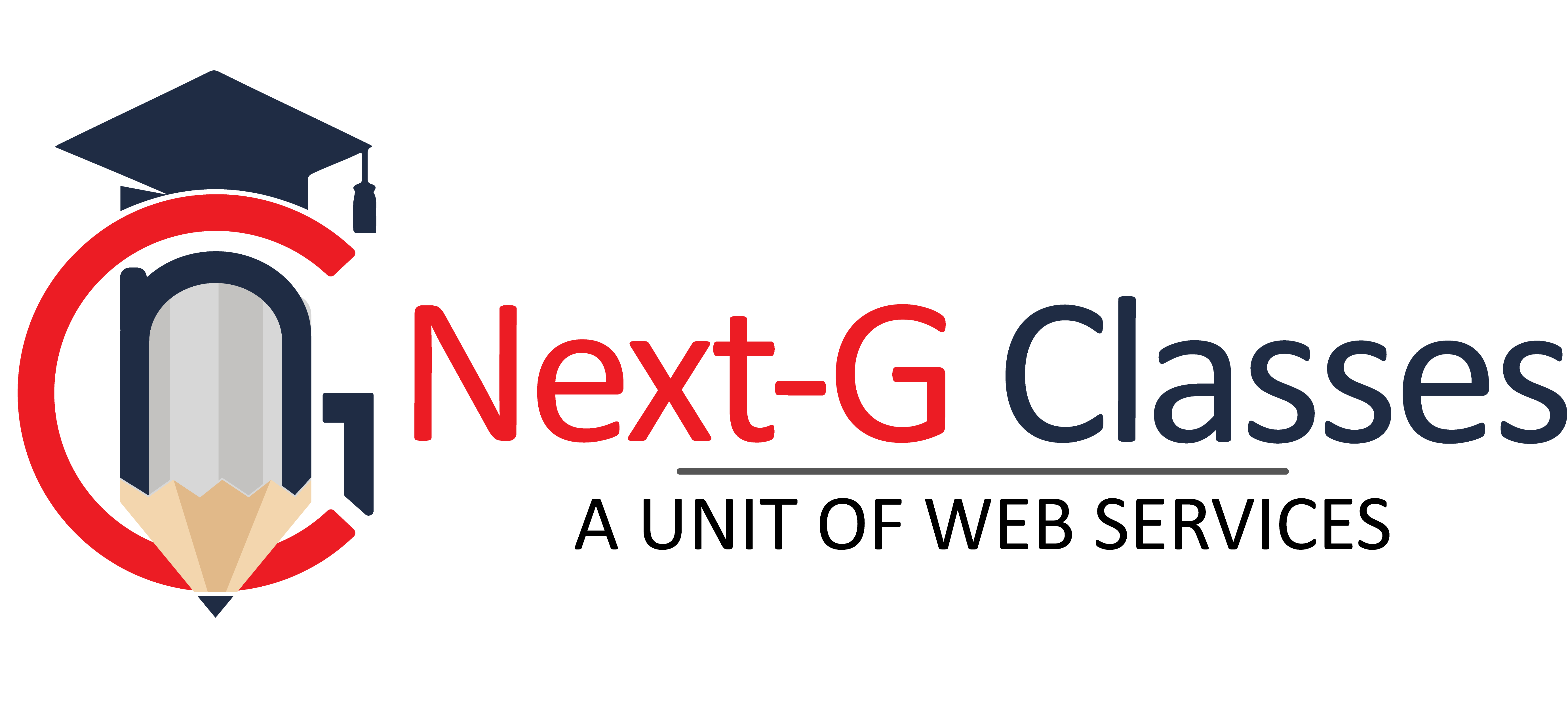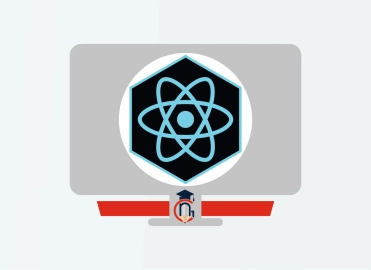Motion Graphic Expert
| Training Mode | Regular | Fastrack | Crash |
|---|---|---|---|
| Classroom | Online | 4 Months (M,W,F or T,T,S Class) (3 Class in a week) |
2 Months (Monday to Friday Class) (5 Class in a week) |
30 Days (Monday to Friday Class) (5 Class in a week 1:30 hour duration) |
The Motion Graphic Expert Course at Next G Classes is an intensive program designed to equip students with specialized skills in video editing and motion graphics, preparing them for dynamic careers in the media and entertainment industry. This course is structured into two comprehensive modules, each focusing on critical aspects of motion graphics and video production.
Module-1: In the first module, students are introduced to the essential techniques of video editing, green screen removal, and color correction using Adobe Photoshop. This module covers the fundamentals of video editing, teaching students how to create seamless edits, remove backgrounds using green screen techniques, and enhance video quality with precise color correction. By mastering these skills, students can produce professional-quality videos that are visually compelling and polished.
Module-2: The second module dives into the world of motion graphics and 2D animation using Adobe After Effects. Students learn to create engaging motion graphics and animations, bringing static images to life with dynamic effects and smooth transitions. This module covers key concepts such as keyframing, layering, and animation principles, enabling students to design visually stunning motion graphics for a variety of media, including film, television, and digital platforms.
The Motion Graphic Expert Course at Next G Classes provides a thorough education in the art of motion graphics and video production, blending practical skills with creative techniques. By the end of the course, students are well-prepared to create captivating motion graphics and high-quality video content, positioning them for success in the competitive field of media and entertainment.
WHO CAN JOIN Motion Graphic Expert
- 10th, 12th or Equivalent
- BCA/MCA, B.Tech, M.Tech, B.sc (IT), B.sc(CS)
- Diploma Candidates
Module-1 VIDEO EDITING, GREEN SCREEN REMOVE, COLOR CORRECTION
Module 1: Introduction to Photoshop
- Raster And Vector
- Set Image Size, Unit, Resolution & Color Mode
- Color Profile
- Photoshop Overview
Module 2: Selection
- Make Selection With Tools
- Rectangular Marquee
- Elliptical Marquee
- Single Row
- Single Column
- Lasso
- Polygonal Lasso
- Magnetic Lasso
- Quick Selection
- Magic Wand
Module 3: Crop & Select Color
- Crop Tool
- Perspective Crop
- Slice
- Slice Selection
- Eyedropper
- Color Sampler
Module 4: Image Editing Tools & Color Correction
- Spot Healing
- Healing
- Patch
- Content-Aware Move
- Red Eye
- Adjustments
- Brightness/Contrast
- Levels
- Curves
- Exposure
- Vibrance
- Hue/Saturation
- Color Balance
- Black & White
- Photo Filter
- Channel Mixer
- Color Lookup
Module 5: Brush Tools
- Brush
- Create Brush
- Upload Brush
- Use Brush Setting
- Pencil
- Color Replacement
- Mixer Brush
- Clone Stamp
- Pattern Stamp
- Eraser
- Background Eraser
- Magic Eraser
- Blur
- Sharpen
- Smudge
- Dodge
- Burn
- Sponge
Module 6: Color
- Fill Color In Selection
- Pattern
- Gradient
- Paint
- Bucket
Module 7: Create Path
- Use Pen
- Freeform Pen Tool
- Add Anchor Point
- Convert Point
Module 8: Text
- Use Horizontal & Vertical Type
- Use Horizontal & Vertical Type Mask
- Character & Paragraph Palette
- Font Size
- Font Family
- Font Style
- Leading
- Kerning
- Tracking
- Horizontal & Vertical Scale
- Baseline Shift
- Paragraph Align
- Left & Right Indent
- Before & After Paragraph Space
Module 9: Create Shape
- Rectangle
- Rounded Rectangle
- Ellipse
- Polygon
- Line
- Custom Shape Create And Add Shape
Module 10: Work Mask
- Clipping Mask
- Layer Mask
- Type Mask
- Vector Mask
- Quick Mask
Module 11: Layer Style
- Bevel & Emboss
- Stroke
- Inner Shadow
- Inner Glow
- Satin
- Color Overlay
- Gradient Overlay
- Pattern Overlay
- Outer Glow
- Drop Shadow
Module 12: Practice Work
- Create Banner
- Poster
- Mobile App UI
- Website UI (Responsive)
- Social Media Post
Module 13: Filter
- Filter Gallery
- Camera Raw
- Liquify
- Oil Paint
- Vanishing Point
- Blur
- Distort
- Noise
- Pixelate
- Render
- Sharpen
- Stylize
Module 14: 3D
- Create 3D Shape
- 3D Text
- 3D Custom Shape
- Apply Texture
- Use 3D Material Eyedropper
- Use 3D Material Drop
Module 15: Use Adv. Option
- Action
- Animation
- Create GIF File
Module 16: Export File In
- .Psd
- .Jpg
- .Png
- .Gif
Module-2 MOTION GRAPHIC, 2D ANIMATION
OPIC 1 – INTRODUCTION ABOUT COURSE
TOPIC 2 - AFTER EFFECTS INTRODUCTION
- Basics Section
- Layout in After Effects
- Composition
- Footage Importing
- Tools in Ae
- Transformations
- Timeline
- Anchor Point Tip – Snapping In Creative Cloud
TOPIC 3 – ANIMATIONS IN AFTER EFFECTS
- Animating Section Introduction
- Keyframes
- Position, Opacity, size , Rotation Animations
- Easy Ease – Intermediate Skill
- Text Smooth Motion
TOPIC 4 - WORKING WITH SOLID LAYERS IN AFTER EFFECTS
- Working With Shapes and creating shapes with mask tool
- Solids Section Introduction
- Editing A Mask
- Using The Pen Tool
- Mask Animations – Basic and intermediate
TOPIC 5 - WORKING WITH SHAPE LAYERS IN AFTER EFFECTS
- Shape Layers Section Introduction
- Shape Tool Uses
- Shape Fill & Stroke
- Editing Trim Paths
- Repeater Effect and Wiggle Paths Effect
- Adding Accents
- Graph Editor Uses
- Dotted Line animation In After Effects
TOPIC 6 - 3D - THREE DIMENSIONS AND AFTER EFFECTS
- 3D Layers Section introduction
- 3D uses in AE
TOPIC 7 - 3D CAMERA TOOL
- Using The Camera Tool
- 3D Camera
- 3D
TOPIC 8 - LAYER STYLES
- Layer Styles Section Introduction
- Layer Style – Drop Shadow, Inner Shadow, Glow, Bevel and Emboss, Overlays, stroke,
TOPIC 9 – CHROMAKEYING IN AFTER EFFECTS
- Green Screen Section( Chromakeying) Introduction
- Green Screen Basics
- Adding Background in green screen
- Cropping, color correction, Wrap Up in Green Screen
TOPIC 10 – USES AND WORKING WITH VISUAL EFFECTS & PRESETS
- Effects Section Introduction
- Text – Preset Animations
- Advanced Effect – CC Page Turn, Fractal Noise
- How To Make Stars – CC Star Burst
- Radial And Linear Wipe Effects
- Color Correction in AE
TOPIC 11 - LOWER THIRDS TUTORIALS
- Lower Thirds Section Introduction
- Create A Clean Center Lower Third + Project Files
- Call Out Titles and Clean Lower Thirds
TOPIC 12 - ADVANCED AFTER EFFECTS TIPS
- Advanced Tips Section introduction
- Working With Adobe Premiere Pro
- Working With Adobe Photoshop
- Replace Layers In After Effects
Contact Us
Course Feedback
Student Projects
-
.png)
Name : Manish Bharti
Course : Web Designer
Project : Mindx
Guided By : Rajesh Sir
-

Name : Manish Bharti
Course : Web Designer
Project : Light Basket
Guided By : Rajesh Sir
-

Name : Sakesh Kumar
Course : Web Development
Project : Delhi Hospital
Guided By : Rajesh Sir
-

Name : Vikash Kumar
Course : Full Stack Developer
Project : PS Health Care
Guided By : Rajesh Sir
-

Name : Bablu Kumar
Course : Web Developer
Project : Mudra Cash for Gold
Guided By : Rajesh Sir
-

Name : Manish Bharti
Course : Web Designer
Project : vedicessentials
Guided By : Rajesh Sir
-

Name : Guddu Kumar
Course : Advance Full Stack Developer Expert
Project : MPSswitches
Guided By : Rajesh Sir
-

Name : Guddu Kumar
Course : Advance Full Stack Developer Expert
Project : Palco
Guided By : Rajesh Sir