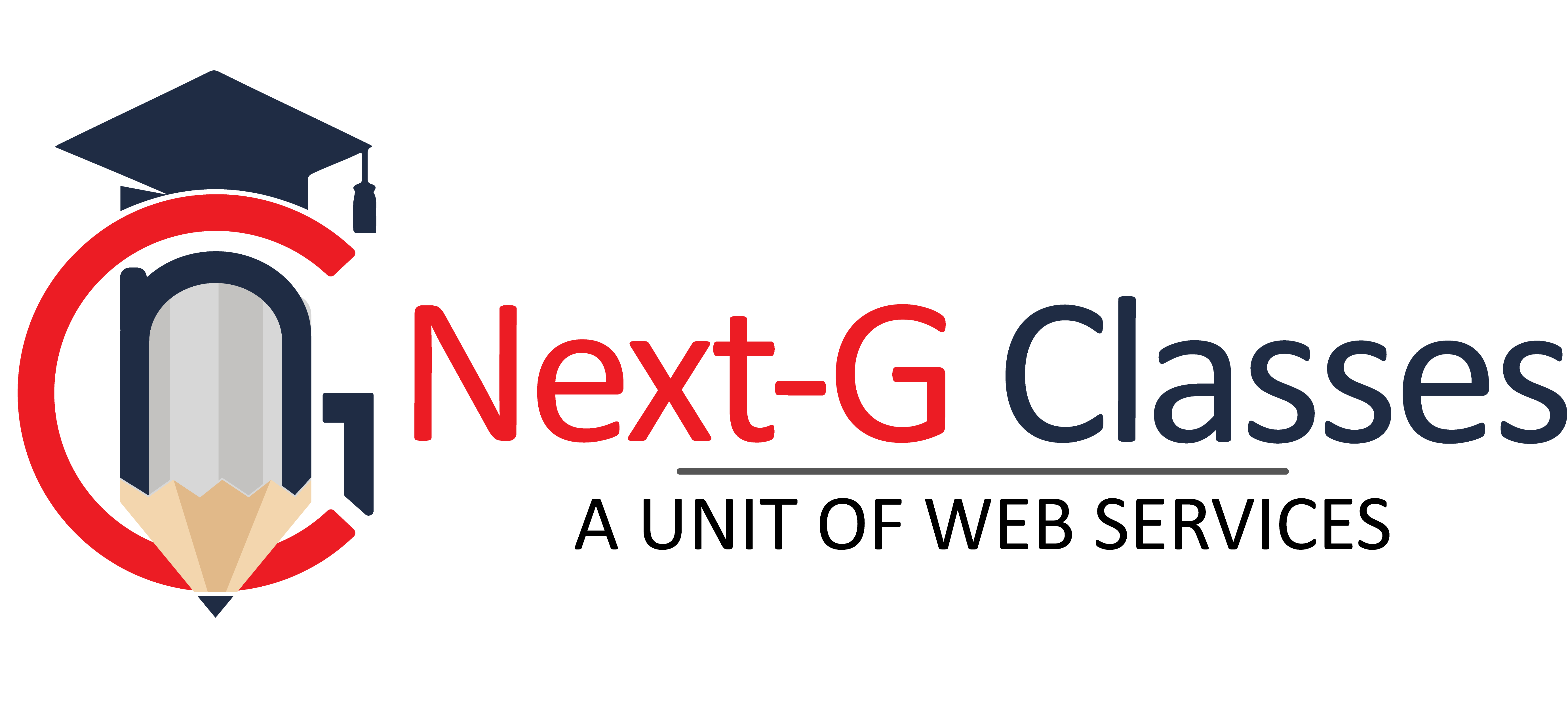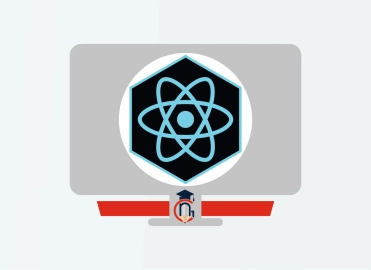Salesforce Expert Course
| Training Mode | Regular | Fastrack | Crash |
|---|---|---|---|
| Classroom | Online | 90 Days (M,W,F or T,T,S Class) (3 Class in a week) |
60 Days (Monday to Friday Class) (5 Class in a week) |
30 Days (Monday to Friday Class) (5 Class in a week 1:30 hour duration) |
The Salesforce Expert Course at Next G Classes is meticulously designed for individuals aspiring to excel in Salesforce administration and development. This comprehensive program is structured into two detailed modules, each focusing on core competencies required to become a proficient Salesforce professional.
Module 1: The first module delves into the essentials of Salesforce administration. Participants begin with the Salesforce Admin Course, where they learn to manage and configure Salesforce environments. This includes understanding the Salesforce architecture, user management, security settings, data management, and automation processes. The curriculum covers key administrative tasks such as setting up user accounts, creating and managing reports and dashboards, and automating workflows. This module equips students with the skills needed to efficiently manage Salesforce instances and ensure smooth organizational operations.
Module 2: The second module transitions to Salesforce development, focusing on the Salesforce Development Course. Participants learn to develop custom applications and functionalities within the Salesforce platform. This includes mastering Apex programming, Visualforce pages, and Lightning components. Students gain practical experience in building custom objects, fields, and user interfaces, as well as integrating Salesforce with external systems. The module emphasizes best practices in coding and development, ensuring that participants can create scalable and maintainable solutions tailored to specific business needs.
Throughout the Salesforce Expert Course at Next G Classes, theoretical knowledge is reinforced with hands-on projects and practical exercises. By the end of the course, graduates are proficient in both administering and developing Salesforce applications, equipped with the expertise to streamline business processes and drive innovation within organizations. This course positions participants for success in the competitive field of Salesforce, opening doors to various career opportunities as certified Salesforce professionals.
WHO CAN JOIN Salesforce Expert Course
- 10th, 12th or Equivalent
- BCA/MCA, B.Tech, M.Tech, B.sc (IT), B.sc(CS)
- Diploma Candidates
Module-1 Salesforce Admin
Module: 1
Salesforce Introduction
- CRM Introduction
- Cloud Computing Introduction
- Cloud Computing VS Salesforce
- Building Blocks in Cloud Application’s
- SAAS
- PAAS
- IAAS
- Cloud Services Providers
- Different Products and Editions
- Cloud Vendors in Salesforce
Module: 2
Salesforce fundamentals
- Building Blocks in Cloud –Saas , PaaS, LaaS
- Case Study based Learning
- Project Based Learning
- Power of Trailhead
- Creating Free Developer Org
- Introduction of Salesforce (SFDC)
- SFDC Modules
- SFDC Business Objects and their functionality
Module: 3
Salesforce Admin:
- Data Modeling and Validation
- An Insight into Standard Objects • Standard Object Flow (SaaS)
- Understanding Custom Objects
- Introduction to Tabs, Standard and Custom Fields
- Introduction to Detail Page and Related Lists
- Salesforce Data Model
- Create Custom Objects
- Introduction to Detail Page and Related List
- Salesforce Data Model
- Create Custom Objects
- View the objects created in Schema Builder
- Delete few custom Fields
- What are Primary-Keys?
- What are Foreign-Keys?
- Understanding Roll-up Summary Field
- An Insight into Formula and Cross Object Formula Field
- Date, Text, and number Formulas
Module: 4
Business Process and Automation
- Business Logics And Various Rule
- Understanding Various Rules for Automation
- Concept of Flows
- Assignment Rules
- Approval Process
- Approval Process - Single-step Approval and Multi-steps Approval
- Escalation Rules
Module: 5
User Interface and Analytics
- Page Layouts
- Record Types
- Features of Page Layouts Limitations of Page
- Layouts Standard Report VS Custom Report
- Various Types of Reports
- Defining Summary Report
- Defining Tabular Report
- Defining Matrix Report
- Defining Join Report
- Defining SFDC Report
- Execute a Report with and without Modifications
- Create a Simple Tabular Report
- User filters in reports
- What is a Custom Summary Formula Field Understanding Bucket Field?
- What is a Bucket Field High-Lighting?
- How to Schedule Report for Future Run
- Introduction to Dashboard
- Components of Dashboard
- Usage of the Components of Dashboard
- How to Select a Component to meet the Requirements Settings of Dashboards
- Formatting of the Components
- Running User Concept
Module: 6
Security Model
- Salesforce Security Features
- Object Level Securities and Object-Wise permissions
- Comparing Edit Vs. Modify All and Read vs. View All Record Level Securities
- Organization Wide Default
- Profiles, Roles, and Permission
- Sets Record sharing and Roll-Hierarchy
- Sharing Rules and Applications Manual
- Sharing Field Level Securities and Properties • Manual Sharing Field Level
- Securities and Properties
Module: 7
Other Topics
- List Views
- Tabs Apps
- Lightning App Builder
- Enabling Web - to - Lead/Web - to - Case for the Org
- Lead Convert
Module-2 Salesforce Development
Module: 1
Salesforce Introduction
- CRM Introduction
- Cloud Computing Introduction
- Cloud Computing VS Salesforce
- Building Blocks in Cloud Application’s
- SAAS
- PAAS
- IAAS
- Cloud Services Providers
- Different Products and Editions
- Cloud Vendors in Salesforce
Module: 2
Basic of Programming:
- What is Apex?
- Understanding Collection Types
- Best Practices
- What are Loops?
- DML Statements
- Traditional for loop
- Advance for Loop
- Loop with SOQLs
- How to Implement Apex Various Trigger Context Variables
- Understanding Apex and Deployment Tools
- An insight Into Apex Classes
- Invoking a class via Triggers
- Usage for a Visual Force page as a Controller
- Comparing Controller and Extension
- Test Class and Methods to Cover Apex
- Force.com Capabilities
- Sandboxes and their Functionality
- Debugs Logs
Advance APEX
- Triggers in Salesforce
- Apex Transactions in Salesforce
- Salesforce Web Services
- Apex REST Methods
Apex :
- Asynchronous Apex
- Asynchronous Apex Types
- Batch Apex
- Future Calls
- Queueable Apex
- Schedulable Apex
- Interfaces and Methods
- Email Services
- Test Classes
Module: 3
LWC:
- Using Lighting Studio Extension
- JS, HTML
- Conditional Template Rendering
- Using apex class with LWC
- UI Record API
- Lighting Modals
- Lighting Design System
- Navigation Mixins
- Record Edit Forms
- Lighting Tabs
- Lighting Message Services (Publish and Subscribe)
- Bubbles
- Parent to child Component communication
- Child to parent Communication
- Render callback, callback, error, functions
Module: 4
- Auth2
- Using SOAP Services
- Using Rest API Services
- Live Implementation of API Integration
- Platforms Events
-

Name : Bablu Kumar
Course : Web Developer
Project : jac
Guided By : Rajesh Sir
-

Name : Manish Bharti
Course : Web Designer
Project : Arcreative
Guided By : Rajesh Sir
-

Name : Manish Bharti
Course : Web Designer
Project : PaperPajama
Guided By : Rajesh Sir
-

Name : Guddu Kumar
Course : Advance Full Stack Developer Expert
Project : Bombay Butlers
Guided By : Rajesh Sir
-

Name : Manish Bharti
Course : Web Designer
Project : Beli Ram
Guided By : Rajesh Sir
-

Name : Guddu Kumar
Course : Advance Full Stack Developer Expert
Project : Green Pure
Guided By : Rajesh Sir
-

Name : Manish Bharti
Course : Web Designer
Project : Nidhi Maternity
Guided By : Rajesh Sir
-

Name : Harsh
Course : Full Stack Developer
Project : Abeautifulmindclinic
Guided By : Rajesh Sir
Contact Us
Course Feedback
Student Projects
-
.png)
Name : Manish Bharti
Course : Web Designer
Project : Mindx
Guided By : Rajesh Sir
-

Name : Manish Bharti
Course : Web Designer
Project : Light Basket
Guided By : Rajesh Sir
-

Name : Sakesh Kumar
Course : Web Development
Project : Delhi Hospital
Guided By : Rajesh Sir
-

Name : Vikash Kumar
Course : Full Stack Developer
Project : PS Health Care
Guided By : Rajesh Sir
-

Name : Bablu Kumar
Course : Web Developer
Project : Mudra Cash for Gold
Guided By : Rajesh Sir
-

Name : Manish Bharti
Course : Web Designer
Project : vedicessentials
Guided By : Rajesh Sir
-

Name : Guddu Kumar
Course : Advance Full Stack Developer Expert
Project : MPSswitches
Guided By : Rajesh Sir
-

Name : Guddu Kumar
Course : Advance Full Stack Developer Expert
Project : Palco
Guided By : Rajesh Sir