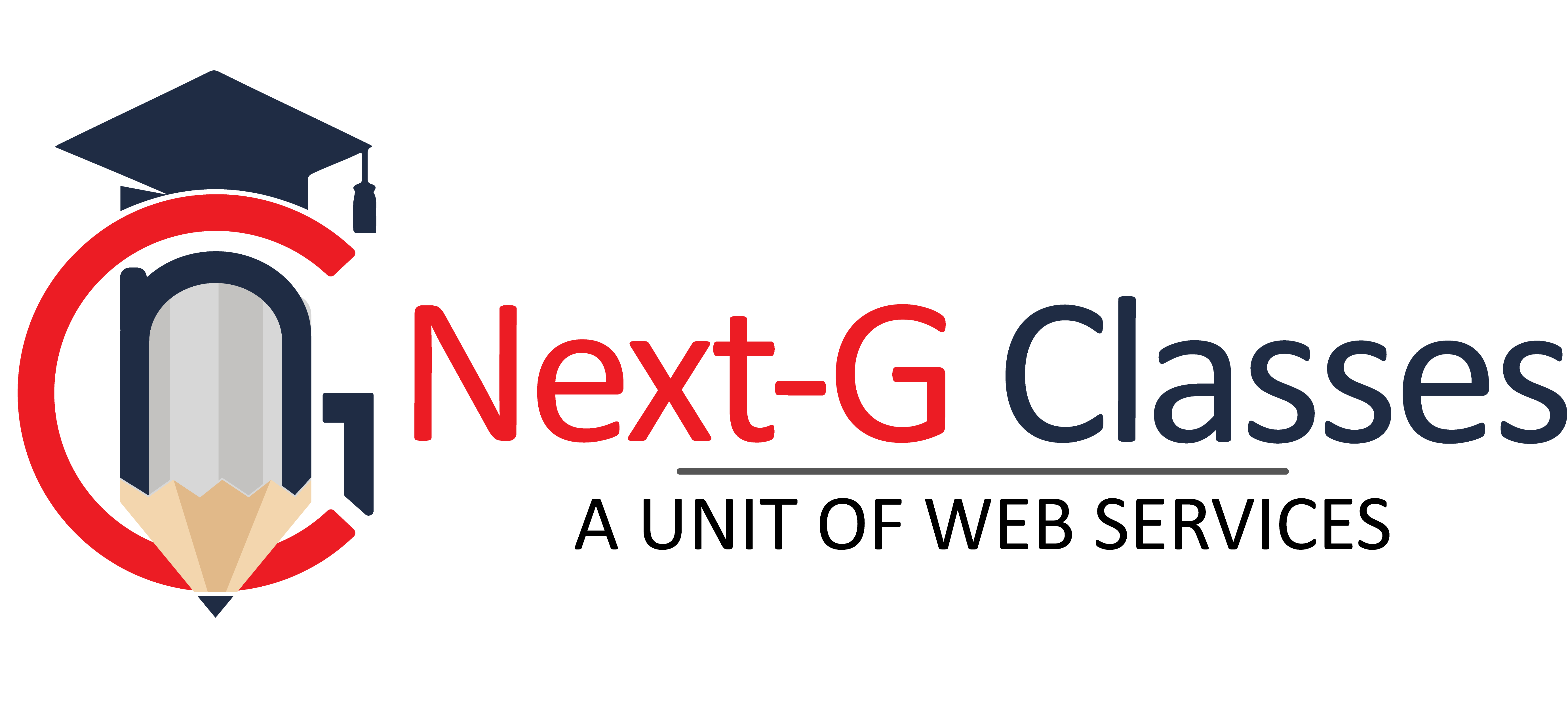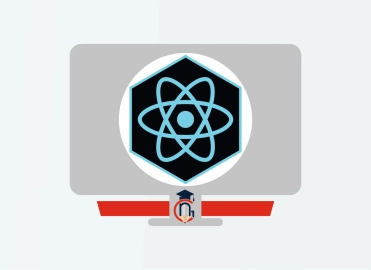CorelDraw Top 25 Interview Questions with Answers
CorelDraw is a Vector Graphic Software which is used to create Logos, brochures, Design Packaging Materials, Jewellery Design, Business Card Design. It is widely used Graphic Designing Software. CorelDraw is also known as Corel Graphic Suite.
If you want to learn CorelDraw and you are searching the Best CorelDraw Training Institute in Rohini, Delhi then you can Join Next G Classes Institute. Here you can learn complete CorelDraw course from the expert trainer.
After course you can create Logo, Brochures, Flyers, Business Cards and Other industries required designs. After course you will get a Certificate from the Next G Classes Institute. And you can go for the job interview also. For the job here we have given top 25 interview questions with answers. You can prepare these questions.
1. What is CorelDRAW?
Answer: CorelDRAW is a vector graphics editing software used for creating logos, brochures, flyers, and other design projects. It is widely used in graphic design, advertising, and publishing industries.
2. What are vector graphics?
Answer: Vector graphics are composed of paths and mathematical equations, allowing images to be scaled without losing quality. Unlike raster images, which use pixels, vector graphics remain sharp at any resolution.
3. What is the default file format of CorelDRAW?
Answer: The default file format of CorelDRAW is .CDR (CorelDRAW Drawing).
4. What are some key features of CorelDRAW?
Answer:
Vector illustration tools
Typography and text effects
Page layout design
Bitmap-to-vector tracing (PowerTRACE)
Support for multiple file formats
5. What is the difference between CorelDRAW and Adobe Illustrator?
Answer: CorelDRAW is more user-friendly, has better node editing tools, and is preferred for signage and print media. Adobe Illustrator is widely used in professional industries, especially for web and UI/UX design.
6. What is the purpose of the Shape Tool in CorelDRAW?
Answer: The Shape Tool (F10) allows users to manipulate object nodes, curves, and lines to modify shapes and paths.
7. How do you convert a raster image into a vector in CorelDRAW?
Answer: By using the PowerTRACE feature, users can convert a bitmap image (JPEG, PNG) into a vector format for scaling and editing.
8. What is the difference between ‘Combine’ and ‘Weld’ in CorelDRAW?
Answer:
Combine: Joins multiple objects while keeping them separate entities.
Weld: Merges overlapping objects into a single shape.
9. What is the Smart Fill Tool?
Answer: The Smart Fill Tool is used to apply color to enclosed areas, treating them as separate objects.
10. What is the difference between RGB and CMYK in CorelDRAW?
Answer:
RGB (Red, Green, Blue): Used for digital screens and web graphics.
CMYK (Cyan, Magenta, Yellow, Black): Used for printing to ensure accurate color reproduction.
Advanced CorelDRAW Interview Questions
11. How do you create a gradient fill in CorelDRAW?
Answer: Use the Fountain Fill Tool (F11) to apply linear, radial, conical, or square gradients to objects.
12. What are Artistic Text and Paragraph Text?
Answer:
Artistic Text: Used for single lines of text, ideal for titles and logos.
Paragraph Text: Used for longer blocks of text with better formatting options.
13. What is the purpose of the Pen Tool?
Answer: The Pen Tool helps in drawing custom vector paths with control over anchor points and curves.
14. How do you apply an outline to an object in CorelDRAW?
Answer: Use the Outline Pen Tool (F12) to set thickness, color, and style for object outlines.
15. What is the difference between ‘PowerClip’ and ‘Clipping Mask’?
Answer:
PowerClip (CorelDRAW): Places one object inside another while keeping it editable.
Clipping Mask (Adobe Illustrator): Hides portions of objects using a mask shape.
16. What is the Docker Panel in CorelDRAW?
Answer: Docker panels provide advanced controls for layers, objects, and text settings, improving workflow efficiency.
17. How do you export a CorelDRAW file to other formats like AI, PDF, or EPS?
Answer: Use File → Export and choose the required file format while adjusting export settings.
18. What is the purpose of the Envelope Tool?
Answer: The Envelope Tool allows users to distort text and objects into custom shapes.
19. What are the benefits of using Symbols in CorelDRAW?
Answer: Symbols help in reducing file size and improving consistency by reusing design elements multiple times.
20. How do you apply transparency effects in CorelDRAW?
Answer: Use the Transparency Tool to adjust opacity and create fade effects.
21. What are Master Pages in CorelDRAW?
Answer: Master Pages allow designers to create consistent headers, footers, and backgrounds across multiple pages.
22. How do you create a 3D effect in CorelDRAW?
Answer: Use the Extrude Tool to add depth and perspective to objects.
23. What is the purpose of the Blend Tool?
Answer: The Blend Tool creates smooth transitions between two objects by generating intermediate shapes.
24. How do you lock and unlock objects in CorelDRAW?
Answer: Right-click on an object and select Lock Object. To unlock, go to Object Manager and remove the lock.
25. What are CorelDRAW Macros?
Answer: CorelDRAW Macros are automation scripts that help users perform repetitive tasks efficiently.
Categories: graphic designing and video editing