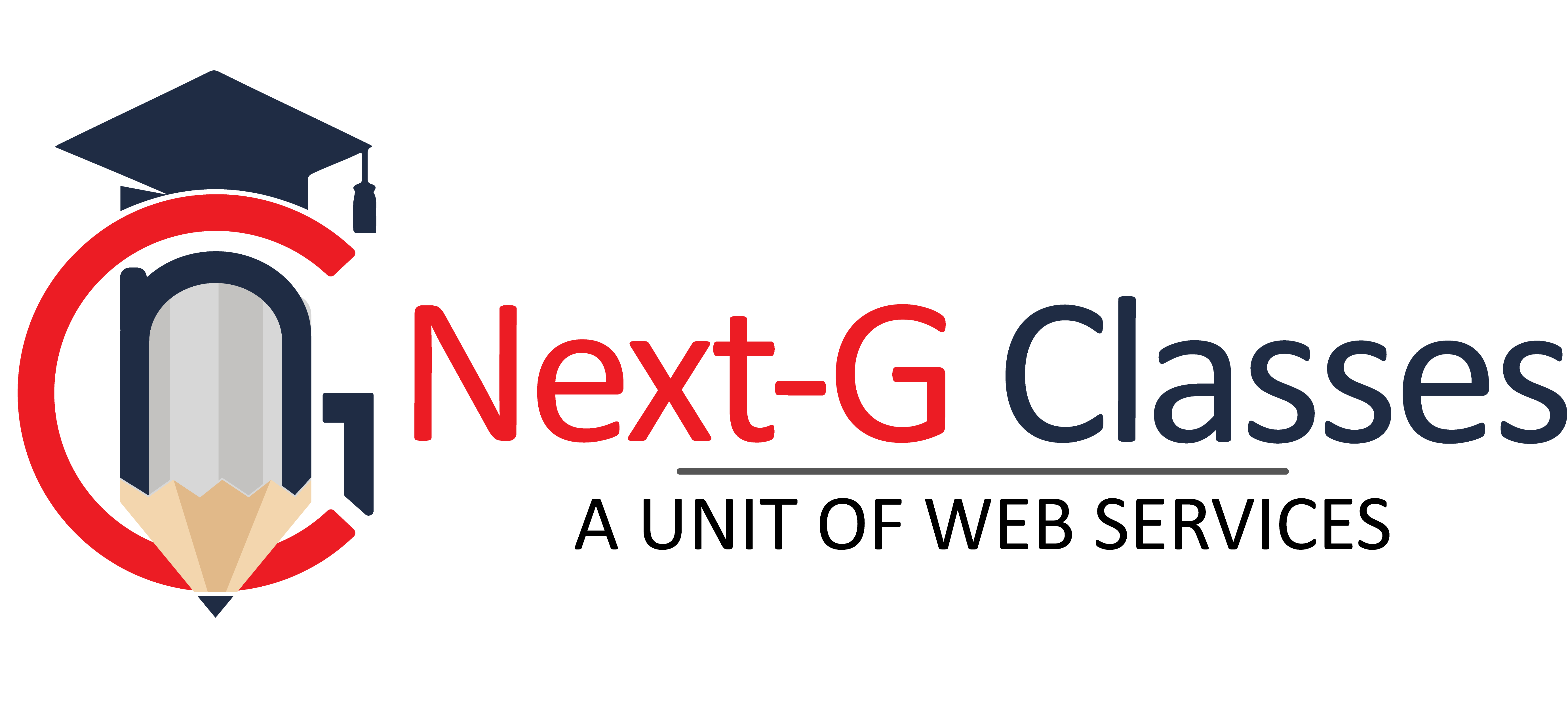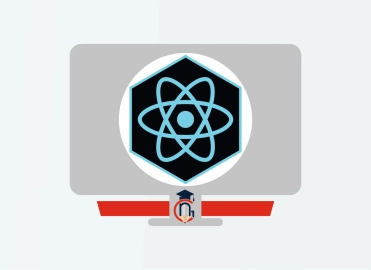How To Create Facebook Business Manager Account?
How To Create Facebook Business Manager Account?
If you want to run ads on Facebook properly then you need to create Facebook Business Manager Account. Facebook Business Manager Account is also called as Facebook Business Account and Meta Business Manager Account so don’t get confuse in these terms.
With the help of Facebook Business Manager account, you can create ad manager account and then in ad manager you can create campaign and then ad sets and then ad. So, it is necessary to create a business manager account to run ads. Today we are sharing the steps to create a business manager account.
Requirement for the Business Manager Account
Before creating Business Manager account, you need a Facebook Id with its username and password, an Active Facebook page, Business Name, Business Email, Business Address and Business Phone number.
Steps to Create Facebook Business Manager Account?
- First Open you Facebook Account
- Browse and select your Facebook Page from the Left sidebar
- Open the Meta Business Suite of your Facebook page
- Now Click on the Top Left corner where your Facebook Page with logo is appearing
- You will get option to Create a Business Portfolio in the bottom area.
- Crick on Create a Business Portfolio and Enter the Business Portfolio Name, enter your Contact info with First Name, Last Name and Business Email id.
- If you don’t have a domain name email id then simply use your Gmail id.
- Now Click Create and you can give access to any other Facebook user from entering their email. Here is your Facebook Business Manager account created.
- Now go to Business Setting and add the Primary Facebook page for your business manager account.
- In Business setting you can add or update following: Primary Facebook Page, Legal business Name, Address, Business Phone, Website, your name and email id.
- At Business Manager Setting Page you can do following activities:
- You can give your business manager access to any new user also delete access of any existing user
- You can add and create Facebook Pages or take the access in to it.
- You can add and create Instagram Account.
- You can Add or Create Facebook Ad Manager Account also you can take access in it.
- You can add a WhatsApp business Manager account.
- You can Create Meta Pixel and Custom Events
- You can add your Domain in it.
- You can setup your Billing to run Facebook ads.
There are many other things you can do through Facebook Business Manager account. The main use of the Facebook Business Manager is to Run Meta Ads, and if you want to Learn Complete Meta Ads Course in Rohini Delhi then join Next G Classes Institute and start learning.
You can also run all the above modules in our Advance Digital Marketing Course, Duration of this course is 4 to 6 months and you will learn complete modules of Digital Marketing in this with 100% Placement Assistance Support. So, contact us to book a Free Trial Class Today!
Categories: digital marketing