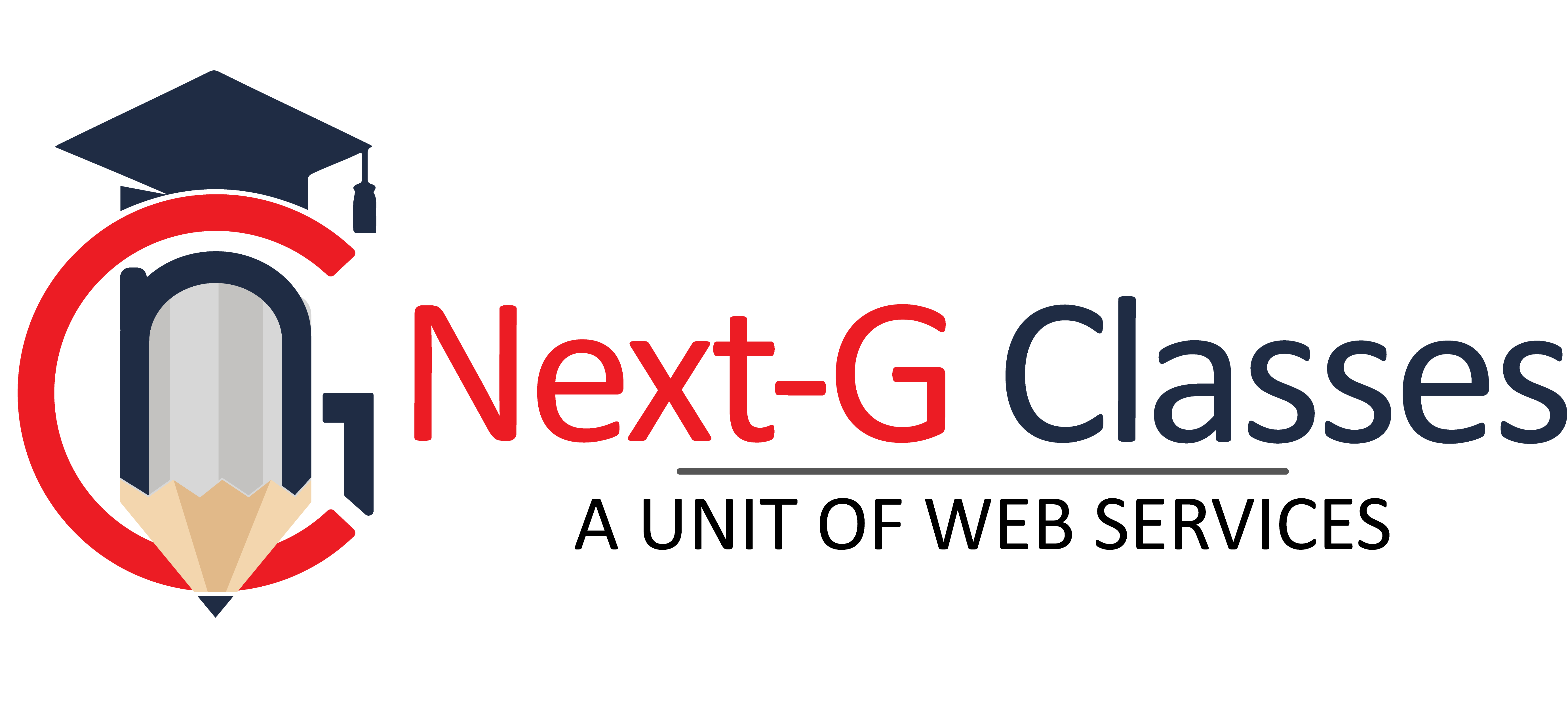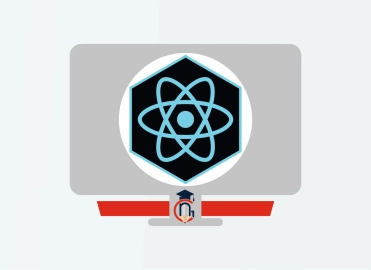Latest jQuery Interview Questions & Answer of 2024
JQuery is a widely-used open-source JavaScript library designed to simplify and enhance web development. Created by John Resig, jQuery offers a collection of features that streamline tasks such as HTML document traversal and manipulation, event handling, and animation, making the development process more efficient and less error-prone. Key features of jQuery include easy DOM manipulation, simplified event handling, and a rich set of built-in effects and animations. Additionally, jQuery supports AJAX calls, enabling developers to create dynamic and responsive web applications.
One of the standout advantages of jQuery is its ability to work across different browsers, ensuring compatibility and consistent behavior across various platforms. The library is lightweight yet powerful, allowing developers to write less code to achieve more functionality. With an extensive plugin library, jQuery can be easily extended to add additional capabilities, making it highly versatile and adaptable to various project requirements.
Customization with jQuery is straightforward, enabling developers to tailor their web applications to specific needs by integrating custom scripts or leveraging the vast array of available plugins. Overall, jQuery significantly reduces the time and effort required for front-end development, while ensuring a polished and professional appearance for web projects.
Next-G Classes is a distinguished group of institutes offering a wide array of IT-related courses, boasting over 150 specialized programs. As an ISO certified institution and registered under the Ministry of Micro, Small & Medium Enterprises (MSME), Next-G Classes stands out as a beacon of quality education and training in the field of technology.
For the past 8 years, Next-G Classes has earned a stellar reputation for its commitment to excellence and student-centric approach. The institute has become synonymous with trust and reliability among students, thanks to its robust curriculum, experienced faculty, and state-of-the-art infrastructure.
Here Are Some Latest jQuery Interview Questions & Answer of 2024
1. jQuery is a -
a) JavaScript method
b) JavaScript library
c) JSON library
d) PHP method
Answer: (b) JavaScript library
2. Which of the following sign is used as a shortcut for jQuery?
a) the % sign
b) the & sign
c) the $ sign
d) the @ sign
Answer: (c) the $ sign
3. Who developed jQuery?
a) John Richard
b) John Resig
c) John Carter
d) John Alexander
Answer: (b) John Resig
4. Which of the following is a single global function defined in the jQuery library?
a) jQuery()
b) $()
c) Queryanalysis()
d) global()
Answer: (a) jQuery()
5. Which of the following is a factory function?
a) $()
b) jQuery()
c) Queryanalysis()
d) onclick()
Answer: (b) jQuery()
6. Which of the following jQuery method is used to hide the selected elements?
a) The hidden() method
b) The hide() method
c) The visible(false) method
d) The display(none) method
Answer: (b) The hide() method
7. In which year jQuery was initially released?
a) 2004
b) 2005
c) 2006
d) 2007
Answer: (c) 2006
8. Which jQuery method is used to set one or more style properties to the selected element?
a) The html() method
b) The style() method
c) The css() method
d) All of the above
Answer: (c) The css() method
9. Is jQuery case-sensitive?
a) Yes
b) No
Answer: (a) Yes
10. The jQuery method which is used to remove the tabs, spaces, and line breaks from the beginning and end of the specified string is -
a) jQuery empty() method
b) jQuery trim() method
c) jQuery remove() method
d) jQuery serialize() method
Answer: (b) jQuery trim() method
11. Which of the following jQuery method returns the direct children of the selected element?
a) jQuery ancestors() method
b) jQuery next() method
c) jQuery children() method
d) None of the above
Answer: (c) jQuery children() method
12. Which jQuery method toggles between the slideDown() and slideUp() methods?
a) slide()
b) slideSwitch()
c) slidetoggle()
d) slideToggle()
Answer: (d) slideToggle()
13. Which jQuery method is used to create custom animations?
a) animation()
b) slidAnimate()
c) animate()
d) SlideAnimate()
Answer: (c) animate()
14. Which of the following jQuery method returns all siblings of the selected element?
a) jQuery ancestors() method
b) jQuery siblings() method
c) jQuery parents() method
d) None of the above
Answer: (b) jQuery siblings() method
15. What is the syntax of the jQuery fadeIn() method?
a) $(selector).fadeIn();
b) $(selector).fadeIn(callback, speed);
c) $(selector).fadeIn(callback);
d) $(selector).fadeIn(speed, callback);
Answer: (d) $(selector).fadeIn(speed, callback);
16. The jQuery selector used to select the elements containing the specified string is -
a) jQuery :contains selector
b) jQuery :lang() selector
c) jQuery :nth-child selector
d) None of the above
Answer: (a) jQuery:contains selector
17. Which jQuery method toggles between the fadeIn() and fadeOut() methods?
a) toggle()
b) Toggle()
c) fadeToggle()
d) fadetoggle()
Answer: (c) fadeToggle()
18. Can we use multiple document.ready() functions on the same page?
a) Yes
b) No
c) Can't say
d) Not possible
Answer: (a) Yes
19. Which method is used to attach an event handler function to an HTML element when the mouse moves over the HTML elements?
a) mousemove()
b) mouseover()
c) hover()
d) mousehover()
Answer: (c) hover()
20. If the names of variables are the same, then which of the following type of variable takes precedence?
a) local variable
b) global variable
c) both (a) & (b)
d) None of the above
Answer: (a) local variable
21. Which is the correct jQuery selector to select all odd table rows?
a) $("tr::odd")
b) $("tr.odd")
c) $("tr")
d) $("tr:#odd")
Answer: (c) $("tr")
22. Which of the following jQuery method is used to reduce the set of matched elements to a single element?
a) isEqual() method
b) val() method
c) eq() method
d) delegate() method
Answer: (c) eq() method
23. Which is the correct jQuery selector to select the first list item of every <ul> element?
a) $("ul li")
b) $("ul li.*")
c) $("li")
d) $("ul")
Answer: (a) $("ul li")
24. The correct syntax for selecting the first paragraph element with id p1 is -
a) $("p.p1")
b) $("p#p1")
c) $("p1#p")
d) None of the above
Answer: (b) $("p#p1")
25. Which is the correct jQuery selector to select all <div> elements with class name "new"?
a) $(".new")
b) $("div.new")
c) $(".div.new")
d) $(".div#new")
Answer: (b) $("div.new")
26. The jQuery method used to perform an asynchronous HTTP request -
a) jQuery ajaxSetup() method
b) jQuery ajaxSync() method
c) jQuery ajax() method
d) None of the above
Answer: (c) jQuery ajax() method
27. Which sign is used for id selector?
a) $id
b) .id
c) #id
d) None
Answer: (c) #id
28. What does the syntax $("p.para") will select?
a) The first paragraph element with class = "para"
b) The first paragraph element with id = "para"
c) The first paragraph element with name = "para"
d) All paragraph elements with class = "para"
Answer: (d) All paragraph elements with class = "para"
29. Which is the correct jQuery selector statement to select all <div> elements?
a) $(".div")
b) $("#div")
c) $("div")
d) $("<div>")
Answer: (c) $("div")
30. Which of the following jQuery method can be used to deal with the name conflicts?
a) The conflict() method
b) The nameConflict() method
c) The noConflict() method
d) None of the above
Answer: (c) The noConflict() method
31. Which is the correct jQuery statement to hide all elements having id name "new"?
a) $("new").hide()
b) $(new).hide()
c) $(".new").hide()
d) $("#new").hide()
Answer: (d) $("#new").hide()
32. The jQuery method used for parsing the JSON text is -
a) parseJSON() method
b) parseHTML() method
c) noConflict() method
d) each() method
Answer: (a) jQuery.parseJSON() method
33. Which sign is used for class selector?
a) $class
b) .class
c) #class
d) None
Answer: (b) .class
34. Which of the following method is used to toggle between the fadeIn() method and fadeOut() method?
a) toggle() method
b) fadeToggle() method
c) slideToggle() method
d) animate() method
Answer: (b) fadeToggle() method
35. Why #id selectors are used for?
a) To select all elements having the id
b) To select all elements without having the id
c) To select all elements having the id within a specified <div>
d) To select all elements having the id within a specified section.
Answer: (c) To select all elements having the id within a specified <div>
36. The jQuery method used to find all previous sibling elements of the current element is -
a) nextAll() method
b) prevAll() method
c) siblings() method
d) None of the above
Answer: (b) prevAll() method
37. Which is the correct jQuery selector to select the first list item of <ul> element?
a) $("ul li")
b) $("ul")
c) $("li")
d) $("ul.li")
Answer: (a) $("ul li")
38. The jQuery method used to remove the set of matched elements is -
a) delete() method
b) empty() method
c) remove() method
d) None of the above
Answer: (c) remove() method
39. What does the syntax $("div#myDiv .para") will select?
a) It will select all elements with class = "para" within the div element with id = "myDiv"
b) It will select all elements with id = "myDiv" within the div element with class = "para"
c) All div elements with class = "para" or with id = "myDiv"
d) None of the above
Answer: (a) It will select all elements with class = "para" within the div element with id = "myDiv"
40. What is the use of jQuery Selectors?
a) jQuery selectors are used to select and manipulate HTML element(s).
b) jQuery selectors are used to import the HTML elements from the other file.
c) jQuery selectors are used to select and manipulate JSON elements(s).
d) jQuery selectors are used to select and manipulate ReactJS classes.
Answer: (a) jQuery selectors are used to select and manipulate HTML element(s)
41. Which is the correct jQuery selector to select all elements?
a) $("all")
b) $(".")
c) $("*")
d) $("***")
Answer: (c) $("*")
42. The and filters in jQuery are used to -
a) determine if the number is odd or even
b) determine if the index position of an element is odd or even
c) both (a) & (b)
d) None of the above
Answer: (b) determine if the index position of an element is odd or even
43. Which is the correct jQuery selector to select the current HTML element?
a) $(this)
b) $(cur)
c) $(.this)
d) $(#this)
Answer: (a) $(this)
44. Which is the correct jQuery selector to select the first <div> of the HTML document?
a) $("div.first")
b) $("div#first")
c) $("div::first")
d) $("div")
Answer: (d) $("div")
45. Which of the following is the correct code in jQuery to make all div elements 150px high?
a) $("div").height(150);
b) $("div").height = "150";
c) $("div").height = 150;
d) None of the above
Answer: (a) $("div").height(150);
46. The correct syntax to set the background color of all h1 elements to yellow in jQuery -
a) $("h1").style("background-color", "yellow");
b) $("h1").html("background-color", "yellow");
c) $("h1").css("background-color", "yellow");
d) $("h1").layout("background-color", "yellow");
Answer: (c) $("h1").css("background-color", "yellow");
47. Which sign is used to define/access jQuery?
a) $
b) .
c) &
d) #
Answer: (a) $
48. Which feature(s) does jQuery contain?
a) HTML/DOM manipulation
b) CSS manipulation
c) HTML event methods
d) Effects and animations
e) AJAX
f) Utilities
g) All of the above
Answer: (g) All of the above
49. Which of the following jQuery method is used to stop jQuery for a few milliseconds?
a) stop() method
b) delay() method
c) slowdown() method
d) pause() method
Answer: (b) delay() method
50. Which of the jQuery function prevents the code from running before the loading of the document finishes?
a) $(document).load()
b) $(document).unload()
c) $(document).ready()
d) $(document).trim()Answer: (c) $(document).ready()
Categories: jquery