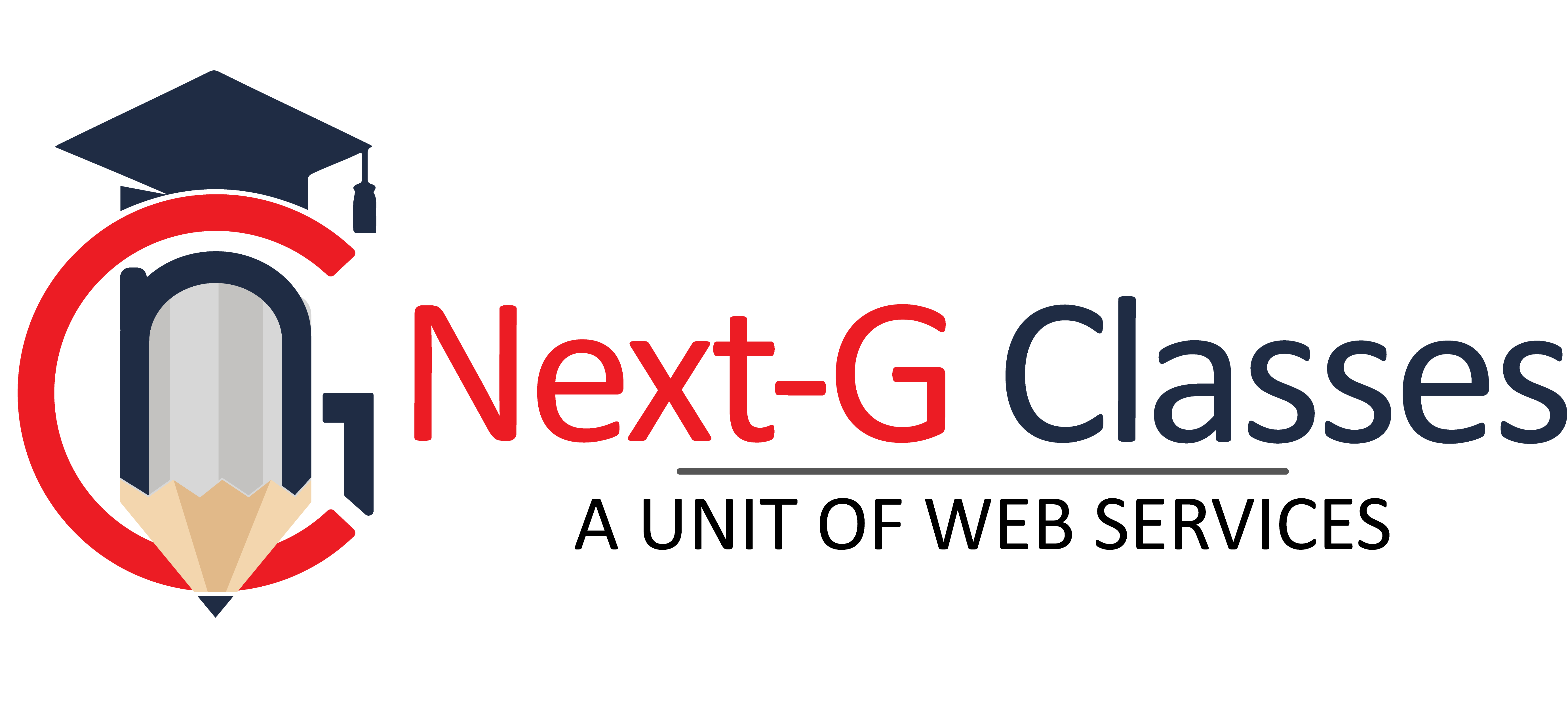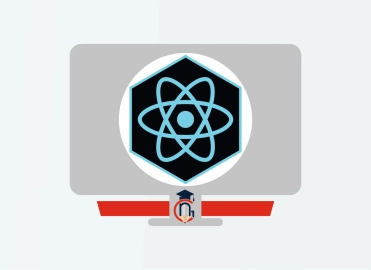Tailwind CSS
| Training Mode | Regular | Fastrack | Crash |
|---|---|---|---|
| Classroom | Online | 30 days (M,W,F or T,T,S Class) (3 Class in a week) |
20 days (Monday to Friday Class) (5 Class in a week) |
10 days (Monday to Friday Class) (5 Class in a week 1:30 hour duration) |
Learn Tailwind CSS Course from Next G Classes Institute in Rohini, Delhi. Full Tailwind CSS Training by Expert with Projects.
Introduction to Tailwind CSS
- What is Tailwind CSS?
- Benefits of Tailwind CSS.
- Understanding the utility-first approach.
- Setting up Tailwind CSS: CDN, npm with PostCSS, Tailwind configuration file.
Basics: Utility Classes
- Core concepts of utility-first CSS.
- Responsive design with Tailwind.
- Anatomy of a utility class.
- Customizing spacing, colors, and typography.
Layout and Positioning
- Flexbox utilities (flex, justify-, items-).
- Grid utilities (grid, grid-cols-, gap-).
- Box alignment and distribution.
- Handling overflow, z-index, and positioning (relative, absolute, fixed).
Styling Text and Typography
- Font size, weight, and style (text-, font-, italic, not-italic).
- Line height, letter spacing, and text alignment.
- Text colors and background colors (text-, bg-).
- Responsive typography techniques.
Colors and Themes
- Working with Tailwind’s default color palette.
- Applying background, border, and text colors.
- Customizing colors in the tailwind.config.js file.
- Adding custom themes or extending the color palette.
Spacing Utilities
- Padding and margin (p-, px-, py-, m-, mx-, my-).
- Width and height (w-, h-, max-w-, min-h-).
- Adding custom spacing values.
Borders, Shadows, and Effects
- Border utilities (border, border-, rounded-).
- Shadow utilities (shadow-*).
- Applying hover, focus, and active effects.
Responsive Design
- Tailwind’s responsive prefixes (sm:, md:, lg:, xl:, 2xl:).
- Using media queries effectively.
- Creating breakpoints in tailwind.config.js.
Customization and Configuration
- Extending Tailwind: Adding custom utilities in tailwind.config.js.
- Using plugins: Official Tailwind plugins like Typography, Forms, and Aspect Ratio.
- Purging unused CSS with the purge option.
Interactivity
- Hover, focus, and active states (hover:, focus:, active:).
- Conditional classes (group, peer, and pseudo-class utilities).
- Animations and transitions (transition-, animate-).
Building Components with Tailwind
- Creating reusable components: Buttons, cards, navbars, modals, etc.
- Applying responsive utilities to components.
- Component-based design practices.
- Working with Tailwind in React or Vue.js.
Forms and Inputs
- Styling form elements (form-control, input, select, textarea).
- Handling validation states with Tailwind.
- Customizing forms with plugins.
Advanced Techniques
- Dark mode in Tailwind (configuring dark: variants).
- Customizing Tailwind to support RTL (right-to-left) layouts.
- Creating complex layouts (dashboard, landing pages, etc.).
- Using CSS Grid with Tailwind for advanced layouts.
Contact Us
Course Feedback
Student Projects
-
.png)
Name : Manish Bharti
Course : Web Designer
Project : Mindx
Guided By : Rajesh Sir
-

Name : Manish Bharti
Course : Web Designer
Project : Light Basket
Guided By : Rajesh Sir
-

Name : Sakesh Kumar
Course : Web Development
Project : Delhi Hospital
Guided By : Rajesh Sir
-

Name : Vikash Kumar
Course : Full Stack Developer
Project : PS Health Care
Guided By : Rajesh Sir
-

Name : Bablu Kumar
Course : Web Developer
Project : Mudra Cash for Gold
Guided By : Rajesh Sir
-

Name : Manish Bharti
Course : Web Designer
Project : vedicessentials
Guided By : Rajesh Sir
-

Name : Guddu Kumar
Course : Advance Full Stack Developer Expert
Project : MPSswitches
Guided By : Rajesh Sir
-

Name : Guddu Kumar
Course : Advance Full Stack Developer Expert
Project : Palco
Guided By : Rajesh Sir