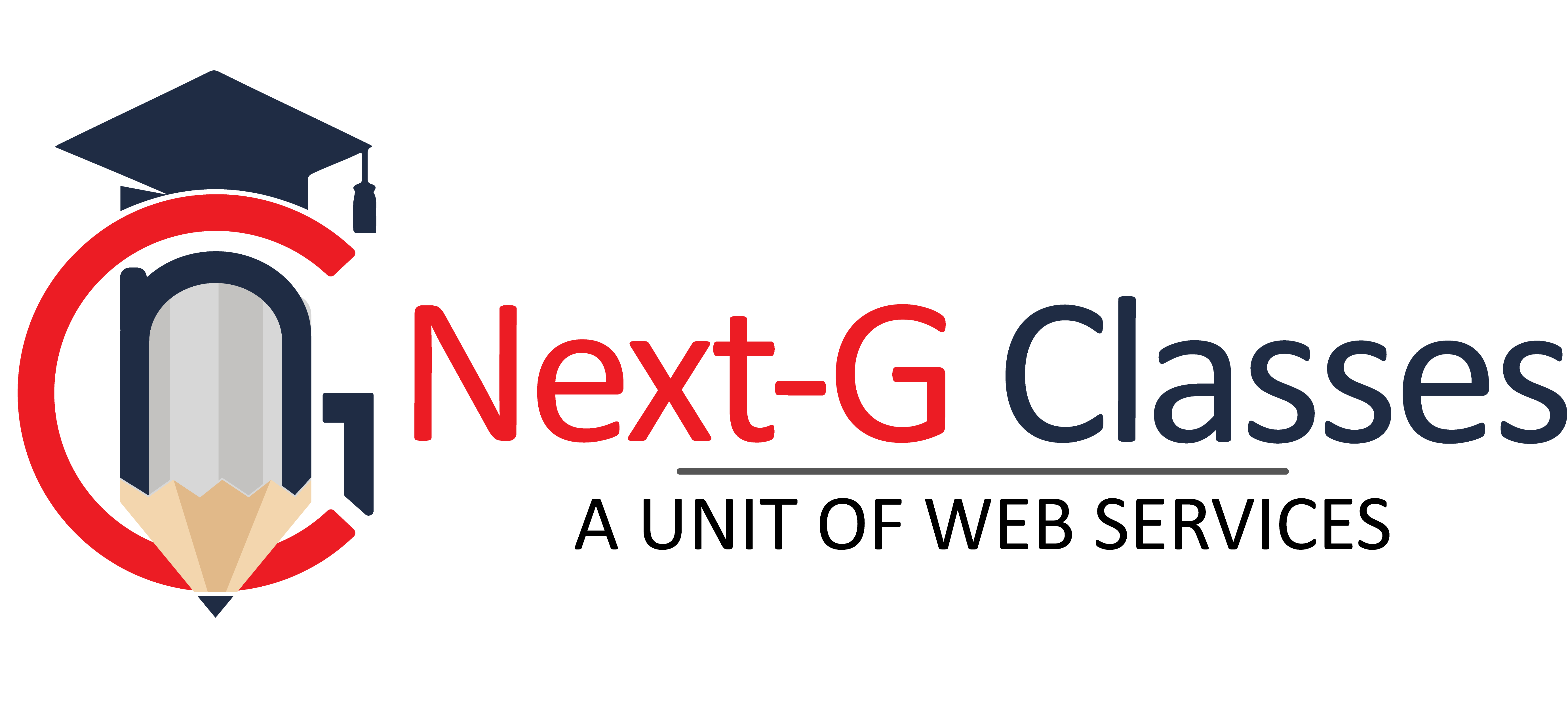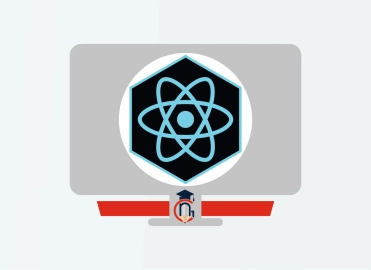Advance Web Expert Premium
| Training Mode | Regular | Fastrack | Crash |
|---|---|---|---|
| Classroom | Online | 8 Months (M,W,F or T,T,S Class) (3 Class in a week) |
5 Months (Monday to Friday Class) (5 Class in a week) |
3 Months (Monday to Friday Class) (5 Class in a week 1:30 hour duration) |
The Advanced Web Expert Premium course at Next G Classes is designed for individuals looking to elevate their skills in web development and digital marketing to the next level. This comprehensive program spans multiple modules, beginning with
Module 1: UI Design | Web Design, a four-month intensive focusing on user interface design principles and web design essentials. Participants delve into Adobe Photoshop to master the art of creating visually appealing layouts, coupled with hands-on training in HTML5, CSS3, and Bootstrap to ensure responsive and aesthetically pleasing web interfaces.
Module 2: Web Development | Backend Developer extends over three months, equipping students with advanced backend development skills. Participants delve into Python programming language and Django framework, learning to build robust and scalable web applications. Additionally, the module covers jQuery for enhanced front-end interactivity, ensuring a comprehensive understanding of full stack development.
Module 3: Digital Marketing, spanning one month, introduces participants to essential SEO techniques. Students learn to optimize websites for search engines, enhancing visibility and driving organic traffic. This module equips them with practical skills to implement effective digital marketing strategies, complementing their web development expertise.
Throughout the Advanced Web Expert Premium course, hands-on projects and practical exercises reinforce theoretical knowledge, preparing students to tackle real-world challenges in web development and digital marketing domains. By the end of the program, graduates are well-prepared to excel in their careers, armed with a deep understanding of UI/UX design, advanced web development, and digital marketing strategies.
WHO CAN JOIN Advance Web Expert Premium
- 10th, 12th or Equivalent
- BCA/MCA, B.Tech, M.Tech, B.sc (IT), B.sc(CS)
- Diploma Candidates
Module-1 UI Design | Web Design : Duration (4 Months)
Module 1: Introduction to Photoshop
- Raster And Vector
- Set Image Size, Unit, Resolution & Color Mode
- Color Profile
- Photoshop Overview
Module 2: Selection
- Make Selection With Tools
- Rectangular Marquee
- Elliptical Marquee
- Single Row
- Single Column
- Lasso
- Polygonal Lasso
- Magnetic Lasso
- Quick Selection
- Magic Wand
Module 3: Crop & Select Color
- Crop Tool
- Perspective Crop
- Slice
- Slice Selection
- Eyedropper
- Color Sampler
Module 4: Image Editing Tools & Color Correction
- Spot Healing
- Healing
- Patch
- Content-Aware Move
- Red Eye
- Adjustments
- Brightness/Contrast
- Levels
- Curves
- Exposure
- Vibrance
- Hue/Saturation
- Color Balance
- Black & White
- Photo Filter
- Channel Mixer
- Color Lookup
Module 5: Brush Tools
- Brush
- Create Brush
- Upload Brush
- Use Brush Setting
- Pencil
- Color Replacement
- Mixer Brush
- Clone Stamp
- Pattern Stamp
- Eraser
- Background Eraser
- Magic Eraser
- Blur
- Sharpen
- Smudge
- Dodge
- Burn
- Sponge
Module 6: Color
- Fill Color In Selection
- Pattern
- Gradient
- Paint
- Bucket
Module 7: Create Path
- Use Pen
- Freeform Pen Tool
- Add Anchor Point
- Convert Point
Module 8: Text
- Use Horizontal & Vertical Type
- Use Horizontal & Vertical Type Mask
- Character & Paragraph Palette
- Font Size
- Font Family
- Font Style
- Leading
- Kerning
- Tracking
- Horizontal & Vertical Scale
- Baseline Shift
- Paragraph Align
- Left & Right Indent
- Before & After Paragraph Space
Module 9: Create Shape
- Rectangle
- Rounded Rectangle
- Ellipse
- Polygon
- Line
- Custom Shape Create And Add Shape
Module 10: Work Mask
- Clipping Mask
- Layer Mask
- Type Mask
- Vector Mask
- Quick Mask
Module 11: Layer Style
- Bevel & Emboss
- Stroke
- Inner Shadow
- Inner Glow
- Satin
- Color Overlay
- Gradient Overlay
- Pattern Overlay
- Outer Glow
- Drop Shadow
Module 12: Practice Work
- Create Banner
- Poster
- Mobile App UI
- Website UI (Responsive)
- Social Media Post
Module 13: Filter
- Filter Gallery
- Camera Raw
- Liquify
- Oil Paint
- Vanishing Point
- Blur
- Distort
- Noise
- Pixelate
- Render
- Sharpen
- Stylize
Module 14: 3D
- Create 3D Shape
- 3D Text
- 3D Custom Shape
- Apply Texture
- Use 3D Material Eyedropper
- Use 3D Material Drop
Module 15: Use Adv. Option
- Action
- Animation
- Create GIF File
Module 16: Export File In
- .Psd
- .Jpg
- .Png
- .Gif
INTRODUCTION TO HTML
- What is static/Dynamic Website
- What is SEO Friendly Website
- What is Responsive Website
- What is HTML
- HTML4 VS HTML5
- EDITORS IN HTML
WORKING WITH BASIC TAGS
- DOCTYPE In HTML
- Tag and Attributes
- Title and Meta tag
- Headings and Paragraph
- Formatting Tags
- EDITORS In HTML
ANCHORS AND HYPERLINKS
- Internal link
- External link
- Text link
- Image link
- Email link
- Phone link
- target attribute
WORKING WITH LISTS
- Ordred List
- Unordred List
- Definition List
- Nested List
- List Attributes
WORKING WITH GOOGLE MAP & YOUTUBE
- Google Map Insertion in Webpage
- Youtube Video Insertion in Webpage
WORKING WITH TABLES
- Creating Tables on a Web Page
- Altering Tables and Spanning Rows & Columns
- Placing Images & Graphics into Tables
- Aligning Text & Graphics in Tables
- Adding a Background Color
WORKING WITH HTML FORM
- HTML Input tags
- HTML Input Attributes
- Setting up form
- Form attributes
- Submit and Reset Button
HTML5 SEMANTIC TAGS
- header and footer tag
- section tag
- figure and figcaption
- nav and aside tag
HTML5 AUDIO & VIDEO
- Audio Tag
- Video Tag
HTML5 API'S
- Drag & Drop
- Local Storage
- Geolocation
COURSE CONTENTS OF CSS
INTRODUCTION TO CSS
- What is CSS?
- How CSS Works?
- Types of CSS,Internal,Inline,External
- CSS Selectors
- Comments In CSS
- How to Link External CSS
WORKING WITH BASIC CSS PROPERTIES
- Selectors : Class or Elements
- Colors
- Height / Width
- Border
- Margin and Padding
- CSS Box Model
WORKING WITH WEB LAYOUTS
- Aligning Div
- Two Div Align
- Three Div Align
- Four Div Align
- Use of floats
- Clearing float
- Inline or Block Element
WORKING WITH BACKGROUND,GRADIENT OR IMAGE SPRITE
- Background Color
- Background Image
- Background Position
- Background Attachment
- Gradient Colors
- Image Sprite
WORKING WITH TEXT PROPERTIES
- Text Alignments
- Line height(Leading)
- Letter Spacing(Kerning)
- Font Family
- Font Size with Font Weight
- Tips For Improving Text Readability
WORKING WITH ICONS & FONTS
- Use of Font Awesome
- Use of Flat Icons
- Use of Google Fonts
WORKING WITH MENUS AND POSITIONS
- Static Position
- Fixed Position
- Absolute Position
- Relative Position
- Creating Menu
- Menu With Multi Dropdown
WORKING WITH BORDER AND SHADOW
- Border
- Border Image
- Rounded Corner
- Box Shadow
- Text Shadow
WORKING WITH OUTLINE AND UI
- Outline
- Outline Offset
- Resize
WORKING WITH IMAGE STRETCHING PROBLEM
- Object Fit : Fill
- Object Fit : Contain
- Object Fit : Cover
WORKING WITH HTML FORM & CSS
- labels with inputs
- Form-based selectors
- Changing properties of form elements
- Formatting text in forms
- Formatting inputs
- Formatting form areas
- Changing the appearance of buttons
- Laying out forms
WORKING WITH 2D & 3D TRANSFORMS
- translate
- rotate
- skew
- scale
WORKING WITH HOVER,TRANSITIONS & ANIMATIONS
- Hover Effects
- Transitions
- Animations
- Creating Web Ads Using Animation
INTRODUCTION TO BOOTSTRAP
- What is a Responsive Website
- What is Bootstrap
- Where to Download
- How to Use Bootstrap
- Bootstrap Directory Structure
WORKING WITH GRID IN BOOTSTRAP
- What is Grid System
- Use of Grid System
- small, medium, large Grid System
- Container Vs Container-fluid
WORKING WITH IMAGES, TEXT, TABLES
- image responsive
- rounded image
- circle image
- text-align
- text colors
- responsive table
WORKING WITH BOOTSTRAP FORM
- labels
- form inputs
- input classes
- type of buttons
- form layouts
WORKING WITH WEB LAYOUTS, MENUS
- Container Layout
- Container Fluid Layout
- Proper Use of Rows and Columns
- Menu
- Single Dropdown Menu, Multilevel Dropdown Menu
- Mobile Menu / Collapse Menu
WORKING WITH SLIDER, TAB PANEL, MODAL BOX
- Responsive Slider
- Tab Panel
- Modal Box
- Menu
- Single Dropdown Menu, Multilevel Dropdown Menu
WORKING WITH CSS HELPERS, RESPONSIVE UTILITIES
- Class Helpers
- Responsive Utilities
Module-2 Web Development | Backend Developer : Duration (3 Months)
Introduction to Languages
- What is Language?
- Types of languages
- Introduction to Translators
- Compiler
- Interpreter
- What is Scripting Language?
- Types of Script
- Programming Languages v/s Scripting Languages
- Difference between Scripting and Programming languages
- What is programming paradigm?
- Procedural programming paradigm
- Object Oriented Programming paradigm
- WHY PYTHON?
- History
- Features – Dynamic, Interpreted, Object oriented, Embeddable, Extensible, Large standard libraries, Free and Open source
- Why Python is General Language?
- Limitations of Python
- What is PSF?
- Python implementations
- Python applications
- Python versions
- PYTHON IN REALTIME INDUSTRY
- Difference between Python 2.x and 3.x
- Difference between Python 3.7 and 3.8
- Software Development Architectures
Python Software’s
- Python Distributions
- Download &Python Installation Process in Windows, Unix, Linux and Mac
- Online Python IDLE
- Python Real-time IDEs like Spyder, Jupyter Note Book, PyCharm, Rodeo, Visual Studio Code, ATOM, PyDevetc
- Python Language Fundamentals
Operators
- Arithmetic Operators
- Comparison Operators
- Python Assignment Operators
- Logical Operators
- Bitwise Operators
- Shift operators
- Membership Operators
- Identity Operators
- Ternary Operator
- Operator precedence
- Difference between “is” vs “==”
- Input & Output Operators
- Input
- Command-line arguments
Control Statements
- Conditional control statements
- If
- If-else
- If-elif-else
- Nested-if
- Loop control statements
- for
- while
- Nested loops
- Branching statements
- Break
- Continue
- Pass
- Return
- Case studies
Data Structures or Collections
- Introduction
- Importance of Data structures
- Applications of Data structures
- Types of Collections
- Sequence
- Strings, List, Tuple, range
- Non sequence
- Set, Frozen set, Dictionary
- Strings
- What is string
- Representation of Strings
- Processing elements using indexing
- Processing elements using Iterators
- Manipulation of String using Indexing and Slicing
- String operators
- Methods of String object
- String Formatting
- String functions
- String Immutability
- Case studies
List Collection
- What is List
- Need of List collection
- Different ways of creating List
- List comprehension
- List indices
- Processing elements of List through Indexing and Slicing
- List object methods
- List is Mutable
- Mutable and Immutable elements of List
- Nested Lists
- List_of_lists
- Hardcopy, shallowCopy and DeepCopy
- zip() in Python
- How to unzip?
- Python Arrays:
- Case studies
Tuple Collection
- What is tuple?
- Different ways of creating Tuple
- Method of Tuple object
- Tuple is Immutable
- Mutable and Immutable elements of Tuple
- Process tuple through Indexing and Slicing
- List v/s Tuple
- Case studies
Set Collection
- What is set?
- Different ways of creating set
- Difference between list and set
- Iteration Over Sets
- Accessing elements of set
- Python Set Methods
- Python Set Operations
- Union of sets
- functions and methods of set
- Python Frozen set
- Difference between set and frozenset ?
- Case study
Dictionary Collection
- What is dictionary?
- Difference between list, set and dictionary
- How to create a dictionary?
- PYTHON HASHING?
- Accessing values of dictionary
- Python Dictionary Methods
- Copying dictionary
- Updating Dictionary
- Reading keys from Dictionary
- Reading values from Dictionary
- Reading items from Dictionary
- Delete Keys from the dictionary
- Sorting the Dictionary
- Python Dictionary Functions and methods
- Dictionary comprehension
Functions
- What is Function?
- Advantages of functions
- Syntax and Writing function
- Calling or Invoking function
- Classification of Functions
- No arguments and No return values
- With arguments and No return values
- With arguments and With return values
- No arguments and With return values
- Recursion
- Python argument type functions :
- Default argument functions
- Required(Positional) arguments function
- Keyword arguments function
- Variable arguments functions
- pass’ keyword in functions
- Lambda functions/Anonymous functions
- map()
- filter()
- reduce()
- Nested functions
- Non local variables, global variables
- Closures
- Decorators
- Generators
- Iterators
- Monkey patching
Django Web Framework
- What is a Framework
- Introduction to Django
- Django – Design Philosophies
- History of Django
- Why django and Features
- Environment setup
- Web Server
Getting Started with Django
- Creating the first Project
- Integrating the Project to sublime text
- The Project Structure
- Running the server
- Solving the issues and Migrations
- Database Setup
- Setting Up Your Project
Create an Application
- What Django Follows
- Structure of django framework
- Model Layer
- What are models
- Model fields
- Querysets
Django – Admin Interface
- Starting the Admin Interface
- Migrations
Django – URL Mapping
- Organizing Your URLs
- Role of urls in djnago
- Working urls
- Forms
- Sending Parameters to Views
- Templates layer
- The Render Function
Django Template Language (DTL)
- Role of template layer in django
- Filters,Tags, Tag if, Tag for, Block and Extend Tags
- Comment Tag, Usage of templates
- Extending base template
Django – Models
- Creating a Model
- Manipulating Data (CRUD)
- Linking Models
- Django – Page Redirection
Django – Sending E-mails
- Sending a Simple E-mail
- Sending Multiple Mails with send_mass_mail
- Sending HTML E-mail
- Sending HTML E-mail with Attachments
Django – Form Processing
- Using Form in a View
- Usage of forms
- Crud operations using forms
- Crispy forms in django
Django – File Uploading
- Uploading an Image
- Django – Apache Setup
Django – Cookies Handling
- Django – Sessions
- Django – Comments
Django Admin
- Creating Super User
- Using admin in Django
- Adding models to admin
- Adding model objects using admin
- Displaying in cmd using querysets
Static files
- Loading css files into templates
- Loading js files into templates
- Uploading image using models
- User authentication
INTRODUCTION TO JQUERY
- What is Jquery
- Use Of Jquery in Web Development/Designing
- How to Use Jquery
- Javascript vs Jquery
JQUERY BASICS AND SECTORS
- Jquery Syntax
- Jquery Variable
- class selector
- element selector
- id selector
- attribute selector
- other selectors
JQUERY EFFECTS
- hide/show
- sliding
- fading
- switch statement
- animate
- stop()
- callback
- chaining
JQUERY EVENTS
- Mouse Events
- Input Events
- Click Events
- Load Events
- Keyboard Key Events
JQUERY (HTML AND CSS MANIPULATION)
- Jquery Get Content
- Jquery Set Content
- Jquery Add
- Jquery Remove
- Jquery CSS and CSS Classes
- Jquery Dimensions
JQUERY TRAVERSING
- Jquery Traversing
- Ancestors
- Descendants
- Siblings
- Filtering
JQUERY AJAX
- Jquery with AJAX
- Jquery load
- Jquery Get/POST
JQUERY UI BASICS
- Introduction to Jquery UI
- How to Use
JQUERY UI INTERACTIONS
- Jquery UI Draggable
- Jquery UI Droppable
- Jquery UI Resizeable
- Jquery UI Selectable
- Jquery UI Sortable
JQUERY UI WIDGETS
- Jquery UI Accordion
- Jquery UI Autocomplete
- Jquery UI Button
- Jquery UI Checkboxradio
- Jquery UI Control group
- Jquery UI Datepicker
- Jquery UI Dialogue
- Jquery UI Menu
- Jquery UI Progressbar
- Jquery UI Selectmenu
- Jquery UI Slider
- Jquery UI Spinner
- Jquery UI Tabs
- Jquery UI Tooltips
JQUERY UI EFFECTS
- Jquery UI Add Class
- Jquery UI Color Animation
- Jquery UI Easing
- Jquery UI Effect
- Jquery UI Hide
- Jquery UI Remove Class
- Jquery UI Show
- Jquery UI Switch Class
- Jquery UI Toggle
- Jquery UI Toggle Class
INTRODUCTION TO JQUERY
- What is Jquery
- Use Of Jquery in Web Development/Designing
- How to Use Jquery
- Javascript vs Jquery
JQUERY BASICS AND SECTORS
- Jquery Syntax
- Jquery Variable
- class selector
- element selector
- id selector
- attribute selector
- other selectors
JQUERY EFFECTS
- hide/show
- sliding
- fading
- switch statement
- animate
- stop()
- callback
- chaining
JQUERY EVENTS
- Mouse Events
- Input Events
- Click Events
- Load Events
- Keyboard Key Events
JQUERY (HTML AND CSS MANIPULATION)
- Jquery Get Content
- Jquery Set Content
- Jquery Add
- Jquery Remove
- Jquery CSS and CSS Classes
- Jquery Dimensions
JQUERY TRAVERSING
- Jquery Traversing
- Ancestors
- Descendants
- Siblings
- Filtering
JQUERY AJAX
- Jquery with AJAX
- Jquery load
- Jquery Get/POST
JQUERY UI BASICS
- Introduction to Jquery UI
- How to Use
JQUERY UI INTERACTIONS
- Jquery UI Draggable
- Jquery UI Droppable
- Jquery UI Resizeable
- Jquery UI Selectable
- Jquery UI Sortable
JQUERY UI WIDGETS
- Jquery UI Accordion
- Jquery UI Autocomplete
- Jquery UI Button
- Jquery UI Checkboxradio
- Jquery UI Control group
- Jquery UI Datepicker
- Jquery UI Dialogue
- Jquery UI Menu
- Jquery UI Progressbar
- Jquery UI Selectmenu
- Jquery UI Slider
- Jquery UI Spinner
- Jquery UI Tabs
- Jquery UI Tooltips
JQUERY UI EFFECTS
- Jquery UI Add Class
- Jquery UI Color Animation
- Jquery UI Easing
- Jquery UI Effect
- Jquery UI Hide
- Jquery UI Remove Class
- Jquery UI Show
- Jquery UI Switch Class
- Jquery UI Toggle
- Jquery UI Toggle Class
Module-3 Digital Marketing : Duration (1 Month)
ON Page SEO
SEO Introduction
- What is SEO?
- What is Search Engine, Browser and Website?
- How Search Engines Work?
- Major search engines
- Why does my website need SEO?
Use of HTML in SEO
- What is HTML?
- HTML Tags
- HTML Heading Tags
- HTML Paragraph, Bold, Italic, Strikethrough etc, tags.
- How to Create SEO Friendly Websites?
Techniques for SEO
- White Hat SEO
- Black Hat SEO
- Gray Hat SEO
Keyword Analysis
- Role of Keywords in SEO
- Keyword Types
- Keyword Length
- Keyword Demand
- Synonyms/Alternative Words
- Long Tail Keywords
- Keyword Density
- How to calculate keyword density
- Keywords Research Tools
Phases in SEO
- Pre site activity
- On page activity (ON Page SEO)
- Post site activity
- Off page activity (OFF Page SEO)
On Page SEO Introduction
On-Page SEO Checklist
- URL Optimization
- Title Optimization
- Meta tags Optimization
- Description Optimization
- Keywords
- Author
- Meta Robots
- ALT text
- HTML tags
- Internal linking strategy
- Content Optimization
- Website Speed Optimization
- Canonical Issue
- Site Maps
- Favicon
- Robot.txt file
- 404 Page Not Found Error
- 301 and 302 redirects.
- HTML Validation
- Broken Link Management
- Usability and accessibility
Other Factors of ON Page SEO
- Others important code in head section
- Schema implementation
- Google Algorithms (Google Panda, Google Penguin, Hummingbird)
- Work according to search engine algorithm
- Indexing of pages in SERP
- Quick rank tricks and technique
- Content Change
- Business Address and Telephone Number
- Tools used to optimize On Page
SEO Tools
- Google Analytics
- Google Search Console
- Google Tag Manager
- Google Business Profile
OFF Page SEO
- OFF Page SEO Introduction
- What is Backlink?
- What is Anchor Text?
- Why Link building is important for SEO?
- What is Quality backlink and what is penalized backlink?
Type of Backlink in SEO?
- Inbound Links/ Incoming Links
- Outbound Links/ External Links
- Internal Links
OFF Page Activities / Techniques for Link building
- Social Bookmarking
- Directory Submission
- Article Submission
- Blog Posting
- Blog Commenting
- Guest Blogging
- Press Release Submission
- Classified Submission
- Search Engine Submission
- Picture Sharing
- Document Sharing (PPT & PDF Sharing)
- RSS Submission
- Q and Ans. Posting
- Business Listing
- Local Listing
- Video Submission
- Forum Posting
- Link Exchange
OFF Page SEO Other Activities
- Keyword Ranking Monitoring
- Update Website Duplicate Content
- Page Removal Tool
- Remove Penalised Backlinks
- Website Performance Report Creation
Uses of AI in SEO
- Content Creation through AI
- Graphic Creation through AI
-

Name : Bablu Kumar
Course : Web Developer
Project : jac
Guided By : Rajesh Sir
-

Name : Manish Bharti
Course : Web Designer
Project : Arcreative
Guided By : Rajesh Sir
-

Name : Manish Bharti
Course : Web Designer
Project : PaperPajama
Guided By : Rajesh Sir
-

Name : Guddu Kumar
Course : Advance Full Stack Developer Expert
Project : Bombay Butlers
Guided By : Rajesh Sir
-

Name : Manish Bharti
Course : Web Designer
Project : Beli Ram
Guided By : Rajesh Sir
-

Name : Guddu Kumar
Course : Advance Full Stack Developer Expert
Project : Green Pure
Guided By : Rajesh Sir
-

Name : Manish Bharti
Course : Web Designer
Project : Nidhi Maternity
Guided By : Rajesh Sir
-

Name : Harsh
Course : Full Stack Developer
Project : Abeautifulmindclinic
Guided By : Rajesh Sir
Contact Us
Course Feedback
Student Projects
-
.png)
Name : Manish Bharti
Course : Web Designer
Project : Mindx
Guided By : Rajesh Sir
-

Name : Manish Bharti
Course : Web Designer
Project : Light Basket
Guided By : Rajesh Sir
-

Name : Sakesh Kumar
Course : Web Development
Project : Delhi Hospital
Guided By : Rajesh Sir
-

Name : Vikash Kumar
Course : Full Stack Developer
Project : PS Health Care
Guided By : Rajesh Sir
-

Name : Bablu Kumar
Course : Web Developer
Project : Mudra Cash for Gold
Guided By : Rajesh Sir
-

Name : Manish Bharti
Course : Web Designer
Project : vedicessentials
Guided By : Rajesh Sir
-

Name : Guddu Kumar
Course : Advance Full Stack Developer Expert
Project : MPSswitches
Guided By : Rajesh Sir
-

Name : Guddu Kumar
Course : Advance Full Stack Developer Expert
Project : Palco
Guided By : Rajesh Sir