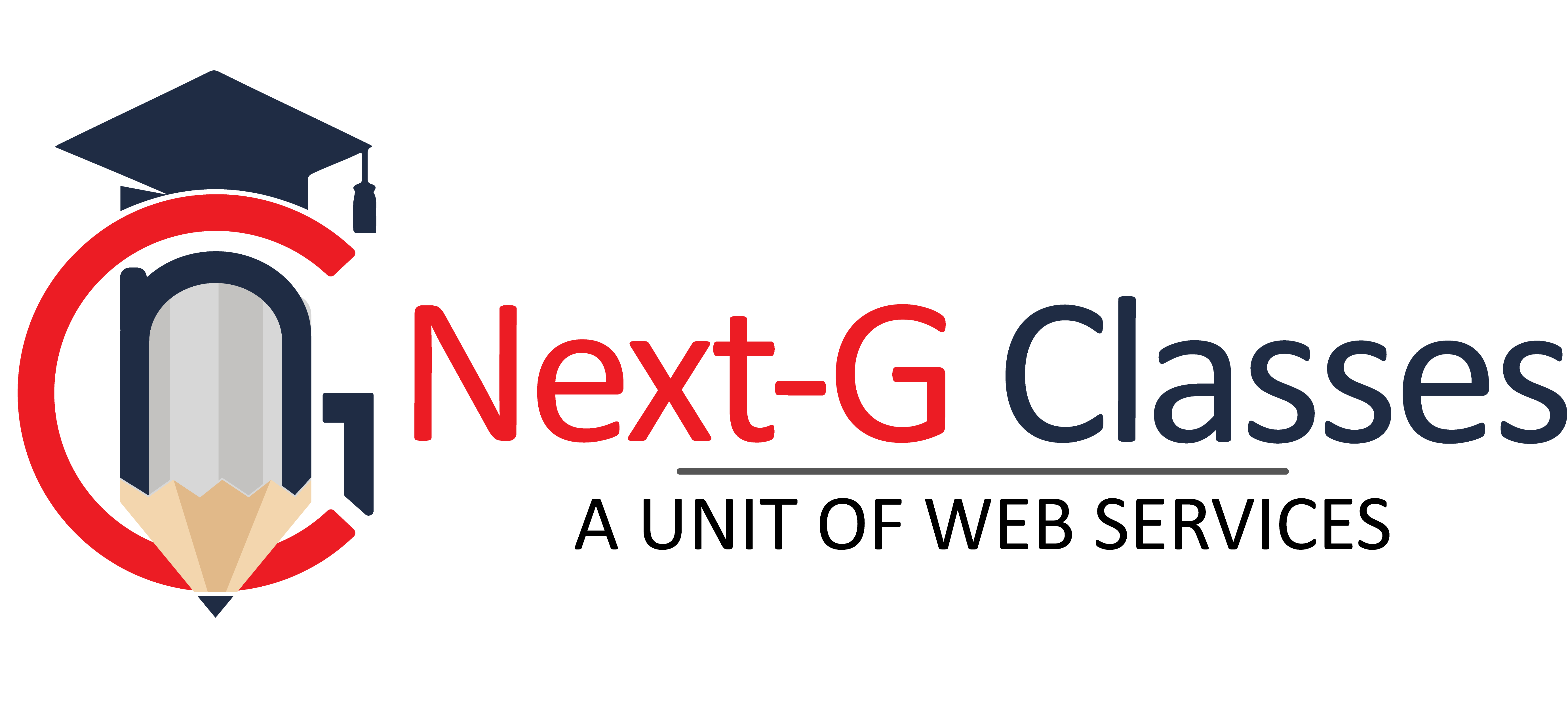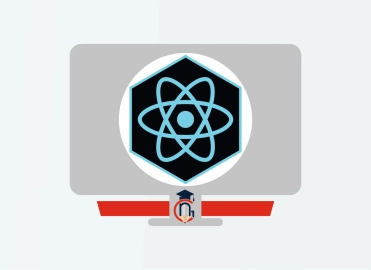Adobe XD
| Training Mode | Regular | Fastrack | Crash |
|---|---|---|---|
| Classroom | Online | 45 Days (M,W,F or T,T,S Class) (3 Class in a week) |
25 Days (Monday to Friday Class) (5 Class in a week) |
10 Days (Monday to Friday Class) (5 Class in a week 1:30 hour duration) |
Module 1: Introduction to Adobe XD
- Overview of Adobe XD as a design and prototyping tool.
- Understanding the interface and workspace in Adobe XD.
- Setting up artboards and managing layouts for different screen sizes.
- Exploring basic tools and features: shapes, text, images, and vectors.
Module 2: Design Basics in Adobe XD
- Principles of UI/UX design and their application in Adobe XD.
- Creating wireframes and low-fidelity designs.
- Using grids, guides, and layout tools for alignment and spacing.
- Working with colors, gradients, and character styles.
Module 3: Prototyping and Interactivity
- Creating interactive prototypes with clickable elements and transitions.
- Adding animations and micro-interactions to enhance user experience.
- Using overlays and fixed elements for navigation and modals.
- Previewing and sharing prototypes for feedback and testing.
Module 4: Advanced Design Techniques
- Advanced use of shapes, paths, and masks in Adobe XD.
- Creating reusable components and libraries for efficient design.
- Collaborating with stakeholders using comments and design specs.
- Integrating Adobe XD with other Adobe Creative Cloud apps (Photoshop, Illustrator).
Module 5: Responsive Design and Assets Management
- Designing responsive layouts for web and mobile applications.
- Using responsive resize and constraints to maintain design integrity across devices.
- Managing assets, symbols, and style guides in Adobe XD.
- Exporting assets for development and production environments.
Module 6: User Testing and Feedback
- Conducting usability testing using Adobe XD prototypes.
- Collecting and analyzing feedback from users and stakeholders.
- Iterating designs based on user insights and testing results.
- Implementing design revisions and improvements.
Module 7: Plugins and Integration
- Exploring Adobe XD plugins for extended functionality and productivity.
- Integrating third-party tools and services for design workflow optimization.
- Automating tasks and workflows with plugins and scripting in Adobe XD.
- Customizing Adobe XD environment and settings for personal workflow preferences.
Module 8: Advanced Prototyping and Animation
- Creating complex interactions and state-based transitions in Adobe XD.
- Using Auto-Animate feature for creating realistic motion effects.
- Incorporating scrollable artboards and parallax scrolling effects.
- Enhancing prototyping with voice commands and device-specific triggers.
Module 9: Collaboration and Version Control
- Collaborating on projects with team members using Adobe XD Cloud documents.
- Managing design versions and reviewing changes with version history.
- Integrating with collaboration tools like Slack and Jira for project management.
- Implementing best practices for efficient team collaboration in Adobe XD.
Module 10: Final Project and Portfolio Development
- Applying skills learned to create a comprehensive design project in Adobe XD.
- Compiling and presenting a portfolio showcasing Adobe XD projects.
- Refining portfolio presentation and preparing for career opportunities.
- Discussing career pathways and opportunities in UI/UX design.
Practical Projects and Assignments:
- Hands-on assignments and projects throughout the course to reinforce learning.
- Creating UI designs, wireframes, prototypes, and interactive experiences using Adobe XD.
- Presenting and receiving feedback on projects to enhance design skills and creativity.
By the end of this Adobe XD Course at Next G Classes, participants will have gained comprehensive skills in using Adobe XD for UI/UX design and prototyping. They will be equipped with practical knowledge and hands-on experience to create interactive designs, prototypes, and user experiences across various platforms. Graduates will be prepared to pursue careers as UI/UX designers or advance their current design roles with proficiency in Adobe XD.
Contact Us
Course Feedback
Student Projects
-
.png)
Name : Manish Bharti
Course : Web Designer
Project : Mindx
Guided By : Rajesh Sir
-

Name : Manish Bharti
Course : Web Designer
Project : Light Basket
Guided By : Rajesh Sir
-

Name : Sakesh Kumar
Course : Web Development
Project : Delhi Hospital
Guided By : Rajesh Sir
-

Name : Vikash Kumar
Course : Full Stack Developer
Project : PS Health Care
Guided By : Rajesh Sir
-

Name : Bablu Kumar
Course : Web Developer
Project : Mudra Cash for Gold
Guided By : Rajesh Sir
-

Name : Manish Bharti
Course : Web Designer
Project : vedicessentials
Guided By : Rajesh Sir
-

Name : Guddu Kumar
Course : Advance Full Stack Developer Expert
Project : MPSswitches
Guided By : Rajesh Sir
-

Name : Guddu Kumar
Course : Advance Full Stack Developer Expert
Project : Palco
Guided By : Rajesh Sir